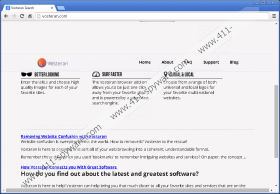Vosteran Search Removal Guide
Vosteran Search is a suspicious search engine; thus, if you ever notice that it has replaced your homepage and search provider, you should better hurry to delete it. We agree that it does not differ from other normal search providers; however, you should know that the appearance might be misleading. One of the main reasons why we do not recommend keeping Vosteran Search is the fact that this software might cause serious harm to your system. As the research has shown, Vosteran Search might lead you to the websites that contain malware. If you want to protect your computer from different undesirable programs, you should definitely get rid of Vosteran Search and then find a more reliable search engine.
Even though Vosteran Search will allow you to search for the information like other search providers, it is not advisable to keep it on the system. As it has been mentioned above, it might lead you to unreliable places on the web. This might happen very quickly, for instance, if you click on the Games button you will be taken to gameoapp.com. The website itself seems decent; however, it is still not clear whether its content can be fully trusted. Furthermore, it seems that Vosteran Search will not only provide you with third-party links, but also might perform several suspicious activities behind your back, for instance, connect to the internet without your permission and even collect some details about user’s online behavior.
Vosteran is the extension that promotes Vosteran Search. Thus, if you install this software on the system, you will probably notice the presence of Vosteran Search as well. Vosteran usually travels bundled with other undesirable applications, which is why many computer users cannot understand how it has managed to enter the system. In order to protect your system from suspicious software, we recommend that you install a security tool on your computer. If you do so, you will not need to worry about future threats anymore.
In order to get rid of Vosteran Search, you will have to delete Vosteran application first. Our manual removal instructions will definitely help you to do that; however, they are not capable of erasing all the existing infections. Therefore, we recommend that you scan your system with an antimalware tool as well. SpyHunter is one of those tools that can be fully trusted; thus, you should use it in order to erase threats.
How to get rid of Vosteran Search
Windows XP
- Click the Start button.
- Select Control Panel.
- Click Add or Remove Programs.
- Select the suspicious software and then click Remove.
Windows 7 and Vista
- Open the Start menu.
- Select Control Panel.
- Click Uninstall a program.
- Right-click on the unwanted program.
- Click Uninstall to delete it.
Windows 8
- Access the Metro UI menu.
- Start typing Control Panel. Open it.
- Click Uninstall a program.
- Select the application and then click Uninstall.
Reset your browsers
Internet Explorer
- Open your browser and tap Alt+T.
- Select Internet Options from the menu.
- Click on the Advanced tab and then select Reset.
- Put a tick next to Delete personal settings and click the Reset button again.
Mozilla Firefox
- Launch your browser and tap Alt+H.
- Select Troubleshooting Information.
- Click Reset Firefox.
- Click the Reset Firefox button again.
Google Chrome
- Open your browser and tap Alt+F.
- Select Settings.
- Click Show advanced settings and then click Reset browser settings.
- To confirm the reset, click Reset.
Vosteran Search Screenshots: