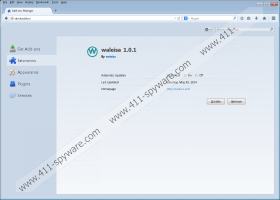Waleisa Removal Guide
Whenever we encounter a program developed by SuperWeb LLC, we know that we cannot expect anything good of it. Waleisa is one of such programs and it is true that this adware application can eventually expose users to potentially corrupted content. The problem is that users most probably will think that Waleisa displays useful commercial offers that allow them to purchase their favorite goods at an optimal price. You should have none of that – remove Waleisa as soon as possible and then scan your system with SpyHunter free scanner for more potentially dangerous applications.
It is very likely that your computer is full of unwanted programs, because Waleisa is always distributed bundled with freeware and adware applications. This program may have its own homepage at waleisa.com, but it cannot be downloaded there. Actually, the same feature can be applied to Surftatic, Fortunitas and a number of other adware applications from SuperWeb family.
At first you may not even notice that something is off, because adware applications are very far from being dangerous virus infections. However, once you see that your are constantly flooded with commercial ads whenever you access Amazon, eBay, BestBuy or similar shopping websites, then you should really check your Control Panel for Waleisa among the installed programs.
Due to the fact that Waleisa has an entry on the list of installed programs, it is possible to get rid of Waleisa manually. What is more, if you uninstall Waleisa via Control Panel, the extensions that the application has added to Internet Explorer, Mozilla Firefox and Google Chrome web browsers will be deleted automatically.
You may say that there is nothing wrong with having Waleisa on your computer, because this application is not a malicious infection, and it cannot do any harm. However, that is not exactly the case. Although Waleisa does not intend to infect you with malware or anything like that, the application still remains highly vulnerable to third party exploitation.
It means that if a malevolent third party decides to take advantage of Waleisa and its pop-ups, corrupted links could be embedded into the commercial advertisements. Since Waleisa does not review what kind of content is embedded into its ads, if the application gets exploited, you could be redirected to potentially malicious websites that are part of suspicious marketing scams or malware distribution networks.
Therefore, it is necessary to remove Waleisa in order to make sure that you stay away from cyber threats and your computer remains clean. Do invest in powerful antimalware tool if need be. Also, do not hesitate to contact us, if you encounter any problems removing Waleisa, or you need any further information on the application.
How to remove Waleisa
Windows 8
- Move mouse cursor to the bottom right of the screen.
- Click Settings on Charm bar and go to Control Panel.
- Select Uninstall a program and remove Waleisa.
Windows Vista & Windows 7
- Open Start menu and select Control Panel.
- Go to Uninstall a program and remove Waleisa.
Windows XP
- Open Start menu and navigate to Control Panel.
- Select Add or remove programs and uninstall Waleisa.
Waleisa Screenshots: