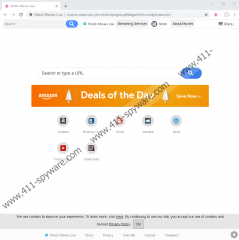Watch Movies Live Removal Guide
If you want to watch movies online, do not expect Watch Movies Live to help you much. This extension will provide you with easy-access links to different streaming websites, and you will have to pay money to stream content. Basically, the extension promotes Disney Plus, Netflix, Hulu, and similar services. It certainly does not provide users with a shortcut that would make it possible to stream movies or TV shows for free. If that is what you expected to get out of the tool, you will want to remove it instantly. However, if you expected for it to work exactly like it does, you might decide to keep it around. Is that a good idea? It is not if you do not want information about your browsing activity tracked, shared, analyzed, and used for marketing purposes. At the end of the day, the extension is free, and its creator is going to make money off it somehow. If you do not want to participate in that, delete Watch Movies Live.
Watch Movies Live has an official website – watchmovieslive.app. If you click the ‘Continue’ button found on this site, you are immediately redirected to chrome.google.com/webstore/detail/watch-movies-live/mmdiafmbjnlgcdcpdfdbgpnhhhkanhdp on the Chrome web store. According to the description that is presented on the page, the extension can help access movies and online streaming sites. It also offers a search facility that is meant to help you search for movies and video streaming platforms. This kind of description might make it seem as if Watch Movies Live somehow offers a movie-focused search engine. It does not. Once you install it, it takes over the new tab page on the Chrome web browser. At the top and the bottom, you are introduced to buttons and links that can help you access YouTube, Netflix, Hulu, Disney Plus, Amazon, Booking, and similar online services. In the center of the page, you are introduced to a search dialog box. If you enter any keywords into it, you are redirected to Yahoo Search, but the results cannot be trusted because they are modified. It seems that the extension uses the well-known name of Yahoo Search to trick users into interacting with sponsored content.
None of this is new to us because Watch Movies Live works exactly like Easy Gaming App, Weather Forecaster, Find My Nascar Lineup, and a bunch of other programs. They are, allegedly, presented by Eightpoint Technologies, but the Privacy Policy supporting Watch Movies Live indicates that its creator is Polarity Technologies Ltd. This company is also associated with many suspicious programs. All of them are classified as PUPs (potentially unwanted programs) because they do not really offer anything useful and because they always introduce the questionable search engine that shows modified Yahoo Search results. You might find the top links in your search results to be quite interested in appealing because the PUP tracks your browsing history and knows what you are interested in. Furthermore, third-party advertisers have access to this information too. Is it possible that malicious parties could be involved? That is always possible, and since it looks like someone is trying to hide behind Yahoo Search to advertise different services, we definitely feel suspicious. This is our main motive to remove PUPs created by these companies.
You can access the Extensions list directly via your Google Chrome browser to find Watch Movies Live. There, you can click the ‘Remove’ button to get rid of this potentially unwanted program. To make the process as easy as it could be, we invite you to follow the instructions below. Although it is unlikely that anyone would need automated anti-malware software to remove Watch Movies Live, this is the perfect opportunity to think about virtual security overall. If a PUP has managed to fool you, are you sure that you can fend off more serious threats, such as Trojans, ransomware, or keyloggers? We strongly advise installing anti-malware software now. It will automatically scan your system and remove existing threats, and it will also reinstate full-time Windows protection. In case you downloaded Watch Movies Live along with other suspicious pieces, this is the best move you could make.
How to delete Watch Movies Live
- Launch Google Chrome.
- Enter chrome://extensions/ into the address bar.
- Remove the unwanted extension.
- Enter chrome://settings/clearBrowserData into the address bar.
- In the Advanced menu, select a time range.
- Mark appropriate boxes and click Clear data.
Watch Movies Live Screenshots: