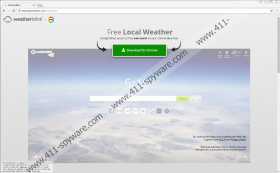WeatherBlink Toolbar Removal Guide
WeatherBlink Toolbar is all about the weather. It is advertised as useful software that helps users to access weather forecasts, weather radars and satellites, and track severe weather alerts. It does look beneficial, we have to admit, so we are not surprised at all that so many users have decided to install it on their computers consciously. Of course, not all of them install it willingly. Some users know nothing about the installation of this application, which clearly shows that it might be spread using alternative distribution methods as well. In fact, this is the main reason why it has been classified as a potentially unwanted application too. Potentially unwanted applications are not considered harmful malicious software, but they have noticeable drawbacks that make them rather shady. If you are one of those users who do not know anything about the installation of WeatherBlink Toolbar, it would be best that you eliminate it from your computer today. Since there are so many other applications that have been developed to check the weather forecast and weather-related information conveniently, you will not miss WeatherBlink Toolbar, we can assure you that. Read the report until the end for more information regarding its removal.
If you have installed WeatherBlink Toolbar on your computer, you should not be surprised that your browsers’ settings have been altered. No doubt this piece of software is the only one responsible for the changes applied. As research has shown, it sets a new homepage and New Tab page on affected browsers. You will find some quick-access buttons on the page set. Additionally, you could perform web searches straight from your new homepage because it has a search box as well. It will return search results from the search.myway.com search engine. There is nothing malicious about it, but it uses the modified Google search engine, so there is a possibility that some of the search results you will be provided with will be modified. They might redirect you to websites that do not contain any information you are searching for. Theoretically, you might even find yourself on an untrustworthy website after clicking on a modified search result displayed to you. This is one of the main drawbacks of WeatherBlink Toolbar, though not the biggest one.
WeatherBlink Toolbar might not only present you with the modified search results, but it will also collect information about you automatically. Researchers have analyzed the Privacy Policy document belonging to this potentially unwanted application to find out what details it records. It has turned out that it focuses on details that cannot identify users personally. These include search queries, IP address, browser type, pages viewed, search history, and a bunch of other details. It might also share the recorded information with others, for instance, service providers, advertisers, and business partners. There is only one way to stop it – you will need to remove WeatherBlink Toolbar from your computer fully.
Let’s now talk about the distribution of WeatherBlink Toolbar. Even though some people download it from its official website http://www.weatherblink.com/index.jhtml, it does not mean that it cannot be installed on users’ computers without their knowledge. According to specialists, it is very likely that this potentially unwanted application is distributed using alternative distribution methods as well. To be more specific, they say that it might be spread via software bundles. Additionally, it might be distributed via pop-ups. You should always install new software carefully. We also recommend that you do not click on any pop-up ads you come across while surfing the Internet – they might contain links leading straight to malicious websites, or you might initiate the installation of untrustworthy software with the single click.
You should remove WeatherBlink Toolbar if you have found it installed on your computer without your knowledge. Luckily, it is not that hard to eliminate it. You will no longer see the page set by this potentially unwanted application once it is gone. Feel free to use the manual removal guide you will find below this article to get rid of it.
WeatherBlink Toolbar removal guide
Mozilla Firefox
- Open Mozilla Firefox and tap Ctrl+Shift+A.
- Select WeatherBlink Toolbar.
- Click Remove.
Google Chrome
- Start Google Chrome.
- Tap Alt+F.
- Select More tools and then click Extensions.
- Select WeatherBlink Toolbar.
- Click the Remove button.
Internet Explorer
Windows XP
- Click the Start button and select Control Panel.
- Click Add or Remove Programs.
- Select WeatherBlink Internet Explorer Homepage and New Tab from the list.
- Click Remove.
Windows 7/Vista/8/8.1/10
- Launch Run by pressing Win+R.
- Type Control Panel and tap Enter.
- Click Uninstall a program.
- Select WeatherBlink Internet Explorer Homepage and New Tab.
- Click Uninstall.
WeatherBlink Toolbar Screenshots: