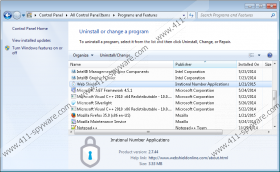Web Shield Removal Guide
Web Shield is a program that is supposedly capable of providing you with information about what websites are monitoring you. For example, it should show you how many cookies and other tracking programs have been sent to your browsers. The Web Shield technology is claimed to be capable of identifying cookies, pixels, web bugs, and some other tracking techniques uses to obtain information about your browsing behavior. Web Shield also provides you with a chance to block tracking files in order to increase your privacy, but we recommend that you remove Web Shield from the computer.
Web Shield does seem convincing, especially if you get acquainted with its features on its official website webshieldonline.com. However, this program is categorized as adware, because it displays third-party advertisements. That means that you can be provided with web banners, in-text advertisements, interstitial advertisements, pop-ups, and pop-unders when browsing commercial and non-commercial websites. Web Shield is not liable for the offers delivered to you, and that means that you interact with Web Shield advertisements at your own risk. Our advice is to remove Web Shield from the computer immediately, so that you can browse the Internet as usual.
Like any software developer, Web Shield is interested in how you interact with their product; hence, they collect some information about your use of their program, and that information includes, but is no limited to, your IP address, clicks, time spent on different websites, your geographical location, and some other anonymous details. This information is collected for various purposes, which you can find on the official website of the program. Bear in mind that information about your preferences may be shared with third-parties, which is another reason why you may like to remove Web Shield from the computer.
Below you will find our instructions on how to manually remove Web Shield from the computer, but our advice is that you rely on a reputable security program. More specifically, we recommend that you use SpyHunter. This anti-malware tool is programmed to fight off browser hijackers, adware programs, ransowmare, fake anti-virus programs, and many other dangerous malware threats. The recommended scanner will easily remove Web Shield and safeguard you against malware and spyware, so, if you do care about your online privacy, take action right now.
How to remove Web Shield
Windows Vista and Windows 7
- Open the Start menu.
- Click Control Panel.
- Select the Uninstall a program option.
- Remove Web Shield.
Windows XP
- Click Start.
- Select Control Panel.
- Click the Add or Remove Programs option.
- Uninstall the unwanted application.
Windows 8 and Windows 8.1
- Move the mouse pointer to the bottom-left corner of the screen.
- Right-click and select Control Panel.
- Click Uninstall a program.
- Remove the unwanted program.
In case you have tried to remove Web Shield manually with the help of our step-by-step instructions, do not hesitate to scan the system afterwards.
Web Shield Screenshots: