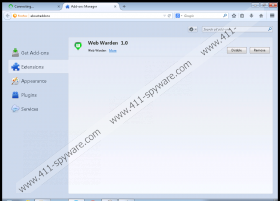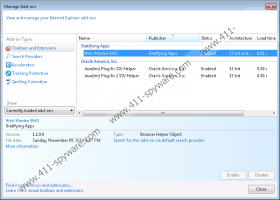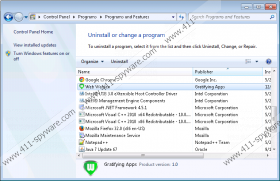Web Warden Removal Guide
Even though Web Warden promises to manage your computer’s protection, you should not think that this program will serve you beneficially. In fact, our malware researchers identify this application as an advertisement-supported program. Do you know what this means? This means that you will be introduced to advertisements every time you surf the World Wide Web. If you do not delete Web Warden, the suspicious ads will keep flooding, and this is something that you need to avoid. Why? The reason is quite simple – the parties presenting these ads are unknown. Continue reading to learn more reasons to remove the suspicious application.
Have you downloaded Web Warden from web-warden.com? We are sure that you have not, because the Download button presents a notification stating that the extension is down for maintenance. If you have not downloaded the application from the website, you must have acquired it packed with other applications. Are you familiar with all applications installed together with Web Warden? If you are not, you need to review them as soon as possible. Suspicious ad-supported programs are often packaged together with malware that you, of course, need to delete. Needless to say, you should remove Web Warden as well, in case you have installed it accidentally.
Web Warden is very similar to Browserwarden, an ad-supported program that also require removal. Both of these applications are supported via online advertising, and both of them have to connect to remote adware servers. This connection may be disrupted if you terminate the running process "framework engine.exe." If you have already done this, there is nothing else you should do but remove Web Warden, because the application will not work on Internet Explorer and Mozilla Firefox browsers efficiently. If you decide to leave the application running – and there is no reason why you should – you have to install security software to ensure that Web Warden ads will not be used to introduce you to virtual scams and malware installers.
There is a great risk that you will click on an advertisement routing to an unreliable website, due to which Web Warden removal is strongly recommended. The application is not a beneficial security tool, so you should not hesitate about its removal for any longer. The guides below show how to delete Web Warden from the operating system manually; however, you must remember that other unreliable threats and programs may be active as well. If you are not equipped to find and remove these threats yourself, you must find a reliable security tool that will delete them automatically.
How to delete Web Warden
Delete from Windows 8:
- Tap the Windows key to access the Metro UI menu and right-click on the screen.
- Select All apps (Apps menu), click Control Panel, and then select Uninstall a program.
- Right-click the application you wish to remove and select Uninstall.
Delete from Windows Vista or Windows 7:
- Navigate to the left of the Task Bar and click the Windows icon to access the Start menu.
- Select Control Panel to open a new menu and click Uninstall a program.
- Locate the undesirable program you wish to remove, right-click it, and select Uninstall.
Delete from Windows XP:
- Click the Start icon on the Task Bar and select Control Panel.
- Double-click Add or Remove Programs and move to Change or Remove Programs.
- Select the undesirable application and Remove it.
Web Warden Screenshots: