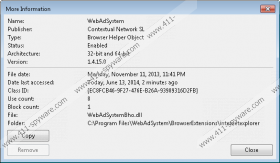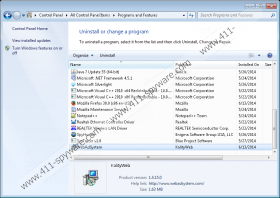WebAdSystem Removal Guide
WebAdSystem is a self-proclaimed smart shopping tool, and computer users download it thinking that the extension available for all popular web browsers is actually going to help them. Even though the application is meant to automatically produce offers, promotions and other deals related to your personal web searches, it is much more likely that it will flood your browsers with truly irritating and worthless offers. If you are still thinking about installing the application from webadsystem.com, we recommend that you do not. On the other hand, if the program has been installed already, we can help you remove it from the operating system. Continue reading the report to learn how to delete WebAdSystem and why the application is considered to be unreliable.
As researchers have found out, WebAdSystem has been published by KalityWeb but signed by Contextual Network SL. Even though the program is unlikely to travel bundled with other applications, it is possible that it has been installed without your knowledge. If this is the case, you need to examine the operating system and determine what other undesirable programs are running on the PC. Use a malware scanner if you want to locate which programs running on the PC may require removal. There is no doubt that a reliable scanner would list WebAdSystem as a potential threat as well. Our malware researchers identify it as an advertisement-supported application because it has been created to present in-line, pop-up and banner ads based on your browsing history and browsing activity. Like other ad-supported software, or adware, the application presents links to third-party websites, which is the main security risk related to the extension. If you click carelessly on the displayed ads, it is possible that sooner or later you will end up in unreliable pages and face suspicious offers suggesting the installation of potentially undesirable programs, and this may lead to complicated software removal processes.
Even though WebAdSystem removal is usually a problem only French users face, you need to beware of the installer bundled with other software regardless of where you live. Luckily, it is not that complicated to delete the application from the PC, and many computer users are likely to choose the manual removal option. Even though you may delete WebAdSystem manually, make sure that other potentially unwanted programs are removed as well. If you want to delete adware, PUPs and protect the operating system using one step, you should install automatic malware removal software.
How to delete WebAdSystem?
Delete from Windows 8:
- Tap the Windows key to access the Metro UI screen and right-click to access a new pane.
- Select All apps to open the Apps menu and then click Control Panel.
- Click Uninstall a program, find the one you want to remove, right-click it and select Uninstall.
Delete from Windows Vista/Windows 7:
- Move to the left of the Task Bar at the bottom of the screen and click the Start menu icon.
- Open the Control Panel to find more utilities and select Uninstall a program.
- Right-click the program you wish to remove from the system and select Uninstall.
Delete from Windows XP:
- Click the Start button on the left of the Task Bar to open a user menu.
- Now open Control Panel and double-click Add or Remove Programs.
- From the Change or Remove Programs list Remove the undesirable application.
WebAdSystem Screenshots: