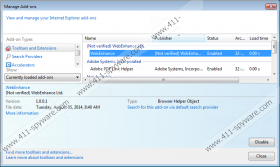WebEnhance Removal Guide
Even though WebEnhance is officially promoted at web1enhance.net, not many computer users acquire this suspicious application themselves. Unfortunately, it is posible that you will install the extension onto the popular web browsers (e.g., Chrome, IE, Firefox) without knowing much about the program or by accident altogether. It is possible that the extension will be offered to you packaged with different applications, and in some cases it could be installed by default, meaning that if you do not decline the program, it will be installed possibly without your notice. Due to this, we fear that you may need to remove more unreliable programs. Continue reading to learn how to remove these programs and delete WebEnhance.
Our researchers identify WebEnhance as German adware (advertisement-supported software) because it presents shopping deals and advertisements on German shopping websites (e.g., amazon.de). It has also been discovered that the application works just like WebCheck, WinGuard, and similar programs. As a matter of fact, the official website of the program is identical to win1guard.net and webcheck1.com. If you want to remove these programs from the operating system, and this is what we recommend, you can either check our reports associated to them or you can follow the WebEnhance removal tips and instructions. Overall, it is most important that you do delete the adware because it may be related to certain security risks.
Cyclon Gems, FlowSurf, and MyPCBackup are a few programs which may be installed onto the PC together with WebEnhance. The first two are identified as advertisement-supported programs as well, and so if you do not remove these, even more disturbing offers are likely to show up. Regardless of which applications the presented offers are associated to, you should not click on banner, pop-up, interstitial, or any other kind of ads. The reason behind this is very simple. The parties associated to WebEnhance are unknown, which means that the displayed ads are unreliable. Needless to say, this is an important reason to delete adware.
WebEnhance removal is important to your own virtual security, and so we suggest you delete the advert-supported program without further delay. If you have not tested your own manual removal skills in the past, we suggest you handle the program with care. In fact, in this case it would be best to use legitimate software designed to remove unreliable software and adware automatically. If you still want to perform the manual removal, use the guides below and then utilize a malware scanner. If you do not scan the PC, you may remain oblivious about the necessary removal of dangerous programs.
How to delete WebEnhance?
Delete from Windows 8:
- Right-click on the Metro UI menu and select All apps.
- Open the Control Panel and select Uninstall a program.
- Right-click the program you want to remove and Uninstall it.
Delete from Windows Vista/Windows 7:
- Open the Start menu from the Task Bar (click Windows button) and select Control Panel.
- Move to Uninstall a program and right-click the one you wish to remove from the PC.
- Select Uninstall to remove the undesirable application.
Delete from Windows XP:
- Click Start on the Task Bar and select Control Panel to open a new menu.
- Double-click Add or Remove Programs and move to Change or Remove Programs.
- Now click the undesirable application and select Remove to get rid of it.
WebEnhance Screenshots: