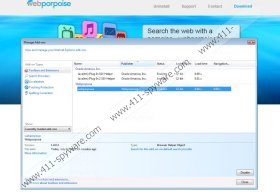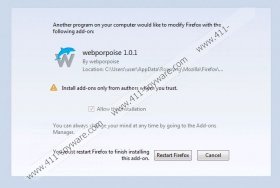Webporpoise Deals Removal Guide
Webporpoise Deals will definitely appear on your screen if your system is infected with Webporpoise advertising-supported application. Even though this program has its official website (webporpoise.biz), there is still a possibility that this suspicious application has entered your system with a help of freeware. In most cases, computer users are informed about the installation of additional software; however, they usually do not notice this information because they just skip the installation steps. Of course, you might have downloaded Webporpoise from unreliable websites as well; however, keep in mind that you should erase it in either way. The program can be eliminated via Control Panel; however, if you still do not know how to do that, you can use the instructions provided below the article.
All these coupons, deals, and other ads will not disappear from your screen unless you delete an advertising-supported application from your system. Actually, you should hurry to do that because it is very likely that all these commercials might cause you serious security-related problems. It has been found out that you might be taken to unreliable websites after clicking on ads, which is why you should definitely ignore them. As you can see, this program might cause harm to your system instead of improving your browsing experience, which is why we do not recommend keeping it on your PC. Continue reading the article and we will reveal the easiest method to get rid of this advertising-supported application.
SuperWeb LLC has published the majority of adware programs, for instance, Yula, MossNet, Adanak, and similar; thus, you should be extremely careful in order not to infect your system with an undesirable program again. The most reliable way to block the entrance for malware is to keep an antimalware tool enabled. However, it is also advisable to download programs from their official websites only and install them with great care. If you do so, you will be able to avoid a great bunch of useless applications.
There are no doubts that you have to get rid of Webporpoise Deals in order to protect your system from much more serious threats, e.g. rootkits, trojans, and the like. The easiest way to eliminate them is to delete Webporpoise adware from the system. However, if you have not been able to erase this undesirable software manually for any reasons, you should definitely scan your system with an antimalware tool, for instance, SpyHunter. You will just have to click one button in order to delete infections from your system.
How to get rid of Webporpoise Deals
Windows XP
- Click the Start button.
- Select Control Panel.
- Click Add or Remove Programs.
- Select the undesirable application.
- Click Remove to erase it.
Windows 7 and Vista
- Open the Start menu.
- Select Control Panel.
- Click Uninstall a program.
- Find the software that you wish to remove. Select it.
- Click Uninstall.
Windows 8
- Tap the Windows key + R simultaneously.
- Type in control panel and click OK.
- Select Uninstall a program.
- Locate Webporpoise on the list.
- Right-click on it and then select Uninstall to erase it.
Webporpoise Deals Screenshots: