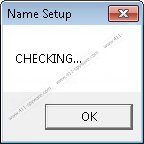WebProtect virus Removal Guide
WebProtect is a program that downloads updates for particular adware programs. If you think that WebProtect is a virus, you have probably paid no attention to the installation of some free program. The so-called WebProtect virus is distributed along with adware programs, some of which may be installed as browser add-ons. Once installed, WebProtect launches its processes, PCProtect.exe*32, which is published by Objectify Media, and postcollect.exe*32. Additionally, the program creates such files as psetup.exe, webprotect.dll, and ss_take.exe in the Programs File directory.
The WebProtect virus operates as an adware helper, which means that it is capable of preventing unauthorized changes on your computer. However, the primary goal of the program is to warn you about phishing websites and online threats so that your personal information remains intact. An analysis of this adware helper has showed that the program is capable of displaying pop-up windows; hence, our security researchers have categorized it as adware, whereas some other researchers may ascribe it to the category of potentially unwanted programs. Nevertheless, WebProtect can be removed from the computer by certain security programs, and we recommend that you use SpyHunter.
The reason why we advise you to rely on a spyware and malware removal tool is the fact that the uninstaller of WebProtect may not work. Moreover, it has been discovered that the WebProtect may add browser plug-ins to the browsers. The browser plug-ins might collect some information about your browsing behavior and send the data collected to third-parties.
The WebProtect virus is known to be distributed along with unreliable programs by download managers such as Premiums Installer and Air Software. The download managers may distribute adware, trial versions of system optimization programs, media players and fake updates for Internet browsers and other software programs. The odd are that your computer contains one of the unreliable programs, so should you find out what the actual security status of the computer is.
Technically, WebProtect is not a virus but it is regarded as such because it is installed without your permission. Such occurrences could be prevented if you installed a reputable security tool. Our recommended spyware and malware prevention tool can fight off ransomware, browser hijackers, fake anti-virus programs, and many other malicious programs, so, if you want to be secure on the Internet, take some action right now.
If for some reason you want to get rid of the WebProtect virus by yourself, use our removal guide.
How to remove the WebProtect virus
Windows 8
- Move the mouse pointer to the bottom-left corner of the screen.
- Right-click.
- Select Control Panel.
- Click Uninstall a program.
- Remove WebProtect.
Windows Vista and Windows 7
- Click Start.
- Click Control Panel and select Uninstall a program.
- Remove the unwanted program.
Windows 8
- Press Win+R and type in control panel.
- Click OK.
- Select Uninstall a program and remove WebProtect.
Do not forget that you should provide the system with protection against malware, which is not possible with simple scanners.
WebProtect virus Screenshots: