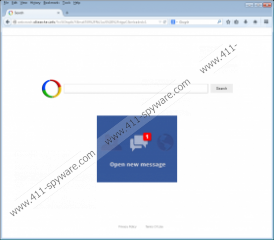websearch.allsearches.info Removal Guide
Websearch.allsearches.info is a browser hijacker which belongs to the family of Websearch Hijackers. The infection works just like websearch.fixsearch.info, websearch.searchinweb.info, and other hijackers we have analyzed in the past. It has been discovered that this infection never spreads on its own, which is why you can expect it to run on the system together with other unreliable programs. Furthermore, the application installs browser extensions MySearch and SearchNewTab that are often represented with randomized names like SeeArch-NewTaab or SNT. You must remove the suspicious extensions and the additionally running malware; however, it is most important to delete Websearch.allsearches.info hijacker.
Some users choose to employ Websearch.allsearches.info onto their browsers themselves. Others find the suspicious search engine installed illegally. Regardless of the situation, you must remove the suspicious search engine for a few different reasons. First of all, Websearch.allsearches.info is not a beneficial search provider considering that it simply redirects users to google.com/search. Secondly, you must delete the suspicious search tool because it may collect personally identifiable information. This is disclosed in the Privacy Policy linked to the search tools, which only proves that reviewing this document is always highly important. The suspicious data collecting is related to online advertising – one more feature that should make users speed up Websearch.allsearches.info removal.
The information collected by Websearch.allsearches.info (using tracking cookies) is supposed to personalize your web browsing experiences and improve customer services. Even if this is what the collected info will be used for, it is most important to recognize that this information could be used to present alluring offers. Our malware researchers warn that this is the main reason you should delete the hijacker. The fact is that if Websearch.allsearches.info was affiliated to unreliable third parties, it is possible that some offers were presented in an alluring manner just to ensure that more clicks were performed. Clicks could be translated into profit, or they could be used to promote virtual scams. Whichever the case, we do not recommend trusting Websearch.allsearches.info ads. These will be disabled as soon as the removal is complete.
Users mostly get their systems infected with Websearch.allsearches.info when they install bundled software promoted via suspicious file-sharing, torrent-related sites. Unfortunately, different tactics are employed to infiltrate malware and promote unreliable programs, and so it may be difficult to protect the operating system after you remove Websearch.allsearches.info successfully. If you follow the steps below, you will be able to remove the so-called visible portion of the hijacker. You should not forget about the leftovers or the additionally running malware either. If you install automatic malware removal software, you will not need to think about the removal of different threats or the overall security of the operating system.
Delete undesirable software from the PC
Delete from Windows XP:
- Move the cursor to the left of the Task Bar and then click the Start button.
- In the presented menu select Control Panel and double-click Add or Remove Programs.
- Find the undesirable application, click it once and then click the Remove button.
Delete from Windows Vista and Windows 7:
- Navigate to the left of the Task Bar and click the Windows button to open the Start menu.
- Open the Control Panel to open a different menu and then click Uninstall a program.
- Right-click the program you wish to remove and select Uninstall.
Delete from Windows 8:
- Right-click on the Metro UI screen to open a pane at the bottom and select All apps.
- Now open the Control Panel to access a new menu and click Uninstall a program.
- Find the application you wish to remove, right-click it and select Uninstall.
Remove Websearch.allsearches.info and the related extensions
Remove from Internet Explorer:
- Open the browser, simultaneously tap Alt+T and select Internet Options.
- Click the General tab and overwrite/delete the Home Page URL. Click OK.
- Simultaneously tap Alt+T once again and this time select Manage Add-ons.
- Go to Toolbars and Extensions and Disable the undesirable add-ons.
- Finally, move to Search Providers and Remove the undesirable search tool.
- Click Close and restart the browser.
Remove from Mozilla Firefox:
- Open the browser and click the search provider icon on the Firefox search box.
- Select Manage Search Engines and Remove the undesirable search tool. Click OK.
- Simultaneously tap keys Alt+T and select Options.
- Click the General tab and overwrite/delete the Home Page URL. Click OK.
- Simultaneously tap Ctrl+Shift+A and select Extensions.
- Remove the undesirable browser extensions and restart the browser.
Remove from Google Chrome:
- Open the browser, simultaneously tap Alt+F and select Settings.
- Move to On Startup and mark Open a specific page or set of pages. Click Set pages.
- Overwrite/delete the URL representing Websearch.allsearches.info and click OK.
- Move to Appearance, mark Show Home button and click Change.
- Overwrite/delete the URL representing Websearch.allsearches.info and click OK.
- Move to Search, click Manage search engines and click Make default on a preferred URL.
- Remove (click X on the URL) the undesirable search provider.
- Simultaneously tap Alt+F again, move to Tools and click Extensions.
- Click the trash icon placed next to the undesirable add-on and select Remove.
websearch.allsearches.info Screenshots: