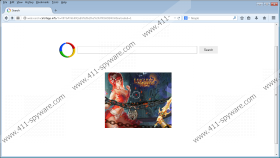Websearch.calcitapp.info Removal Guide
Websearch.calcitapp.info is a search engine that usually comes together with a browser hijacker; thus, do not be surprised if you ever notice that it has replaced your homepage and default search provider. As you will see, this search engine does not differ from other search providers much; however, the specialists of 411-spyware.com warn you not to trust it completely. If you wonder why it is so, you should know that this search provider might even cause harm to your system’s security, which is why you should not risk infecting your system. The most reliable way to prevent suspicious software from entering your system is to get rid of Websearch.calcitapp.info browser hijacker. It will not be enough to replace the infected browser with another one because this browser hijacker is capable of affecting all the most popular browsers, including Internet Explorer, Google Chrome, and Mozilla Firefox.
One of the main drawbacks associated with Websearch.calcitapp.info search engine is the fact that it will present you with commercial ads (you will find them on the start page). Even though they seem completely decent, you should keep in mind that these commercials might expose you to potential threats, which is why we do not recommend clicking on them. What is more, there is a slight possibility that sponsored links will be placed among decent search results. Unfortunately, it is not very easy to notice them; thus, you can click on them without even wanting to do that. All these sponsored links might cause harm to your system as well. Thus, you should hurry to remove Websearch.calcitapp.info browser hijacker from your system.
If you need more reasons to get rid of Websearch.calcitapp.info, you should keep in mind that some of the information associated with your browsing habits might be collected if you decide to keep it as your default search provider. The information that can be found in the Privacy Policy informs computer users that certain data regarding the web usage and the websites that you have visited might be collected. The collected data will be shared with third parties and used for advertising. If this activity seems suspicious to you, you can erase the browser hijacker anytime and stop all its activities.
Some computer users might find the removal of Websearch.calcitapp.info browser hijacker rather challenging, which is why we have prepared the manual removal instructions for you. Keep in mind that you can delete all the existing threats by just scanning your system with a licensed malware remover. We recommend acquiring SpyHunter antimalware suite because it will erase threats without any problems and keep your system protected.
How to delete Websearch.calcitapp.info browser hijacker
Windows 8
- Tap the Windows key.
- Start typing Control Panel. Select it.
- Click Uninstall a program.
- Right-click on the undesirable software.
- Select Uninstall to erase it.
Windows 7 and Vista
- Click the Start button to open the menu.
- Select Control Panel.
- Click Uninstall a program.
- Right-click on the suspicious application.
- Click Uninstall to delete it.
Windows XP
- Open the Start menu.
- Locate Control Panel. Select it.
- Click Add or Remove Programs.
- Find the software that you wish to remove.
- Select it and then click Remove.
Internet Explorer
- Launch your browser.
- Tap Alt+T.
- Select Internet Options.
- Open the Advanced tab and click Reset.
- Mark Delete personal settings.
- Click Reset again.
Mozilla Firefox
- Open your browser.
- Tap Alt+H.
- Locate Troubleshooting Information on the menu.
- Select it.
- Click Reset Firefox.
- Select Reset Firefox when the dialog box appears again.
Google Chrome
- Open your browser.
- Tap Alt+F to access the Chrome menu.
- Select Settings.
- Click Show advanced settings.
- Click Reset browser settings.
- Click the Reset button.
Websearch.calcitapp.info Screenshots: