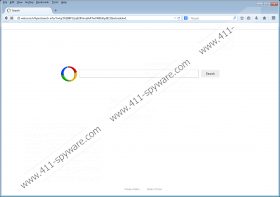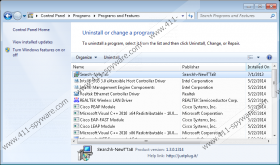Websearch.flyandsearch.info Removal Guide
Websearch.flyandsearch.info is a browser hijacker. It is possible that in certain cases this search tool will be installed with your knowledge; however, it is mostly distributed illegally. As researchers of the threat have found out, it often comes bundled with software camouflaged behind fictitious installers. For example, you may face a pop-up suggesting you need to update your browsers. If this is a fake offer, you could enable the installation of browser hijackers, adware and other undesirable software without even knowing it. If this has already happened, you need to remove unauthorized applications. Of course, right now it is most important to delete Websearch.flyandsearch.info.
We are familiar with Websearch.flyandsearch.info because this browser hijacker comes from the infamous family known by the name Websearch. Websearch.calcitapp.info, Websearch.fastosearch.info, Websearch.eazytosearch.info, and a number of other infections belong to this faction. Even though these search providers all look the same and can be removed using the same steps, computer users still get fooled by them. If you have launched a browser and discovered that Websearch.flyandsearch.info has replaced previously installed search tools, you can be sure that a browser hijacker which you should delete has slithered in. Unfortunately, other dangerous threats may be hiding as well.
As it has been discovered, Websearch.flyandsearch.info travels bundled with Search-NewTab or MySearch extensions which can be installed onto Internet Explorer, Google Chrome and Mozilla Firefox browsers. The plugins may record your browsing history and collect other information to produce personally interesting ads. There is no doubt that you would click on those offers that interested you, and third parties affiliated to the hijacker only care about the clicks you make. Pop-up and banner ads, as well as the sponsored search results on search.smartaddressbar.com, a search engine you will be redirected to after using Websearch.flyandsearch.info, are all suspicious and possibly unreliable. To remove these misleading and disturbing offers, you firstly need to delete the hijacker.
Are you familiar with the manual malware removal? Even though inexperienced computer users may find Websearch.flyandsearch.info removal tricky, we can assure you that the task is not as complicated as you may think it is. Firstly, follow the guides below and delete Websearch.flyandsearch.info together with the undesirable plugins from the browsers. Secondly, install a legitimate security tool which can remove the remaining malware automatically. Virtual security experts warn that this software should be installed and updated to guard your operating system against various dangerous threats.
How to delete Websearch.flyandsearch.info?
Delete from Internet Explorer:
- Open IE, simultaneously tap keys Alt+T and select Manage Add-ons.
- Navigate to the menu on the left and select Toolbars and Extensions.
- Disable the undesirable browser plugins, including Search-NewTab.
- Now in the same menu select Search Providers and Remove the undesirable option.
- One more time open the Tools menu (tap Alt+T) and select Internet Options.
- Click the General tab, change/remove the Home Page and click OK.
Delete from Mozilla Firefox:
- Open Firefox and simultaneously tap Ctrl+Shift+A to open the Add-ons Manager.
- In the menu on the left click Extensions and Remove the undesirable plugins.
- Now simultaneously tap Alt+T and select Options.
- Click the General tab, change/remove the Home Page URL and click OK.
- Locate the Firefox search box on the right and click the search provider icon.
- Select Manage Search Engines and Remove the undesirable tools. Click OK.
Delete from Google Chrome:
- Open Chrome, simultaneously tap Alt+F, select Tools and then Extensions.
- Click the recycle bin placed next to the unwanted plugin and select Remove.
- Move the cursor to the menu on the left and select Settings.
- In the On Startup section mark Open a specific page or set of pages and click Set pages.
- Remove/overwrite the URL of the undesirable search tool and click OK.
- In the Appearance section mark Show Home button and click Change.
- Remove/overwrite the URL of the undesirable search tool and click OK.
- Finally go to Search and click Manage search engines.
- Choose a new search tool and remove (click X) the undesirable option. Click Done.
Websearch.flyandsearch.info Screenshots: