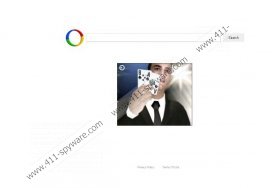Websearch.pu-results.info Removal Guide
Websearch.pu-results.info is a search engine which is categorized as a browser hijacker. The tool may be promoted with other applications you install or it could come packaged with software without your knowledge. Overall, whether you install the search tool voluntarily or not, we recommend that you remove it from the operating system without any hesitations. As our researchers have discovered, the suspicious application represents unreliable online advertisements, which is just another valid reason to get it removed from the PC. Our Windows security specialist warn that there are plenty of unreliable search tools, browser plugins and applications which are affiliated or are directly controlled by virtual schemers. Would you want to click on an advert managed by schemers? Of course you would not, which is why we recommend that you beware of any pop-ups, banner and in-text advertisements, especially if you have not deleted Websearch.pu-results.info yet.
Such programs as Search-NewTab, GreatSaver and Optimizer Pro have all been discovered to travel bundled with Websearch.pu-results.info. Even though you can acquire all of these programs individually, in some cases they all could be bundled together as well. If you have opened the browsers and discovered the unfamiliar search engine greeting you, it is recommended that you check if any unfamiliar browser add-ons have not been installed as well. You should perform this check if your browsers have been hijacked by Websearch.good-results.info, Websearch.searchere.info, and similar computer threats as well. These clandestine hijackers may appear as authentic search engines; however, in order to provide you with search results they will redirect you to google.com/search. Of course, Google Search is not the worst source to get redirected to; however, such activity is highly suspicious and you should be careful about redirections to other potentially unreliable sources.
Websearch.pu-results.info removal is a task which you should perform right away if the suspicious search engine has been set as your home page without your consent or knowledge. Even if you have accepted the search tool to replace your regular ones, you must recognize that it is quite useless. On top of that, it can expose you to potentially unreliable links and advertisements. You can install automatic malware detection and removal software to delete the components related to the malicious browser hijacker. Once all threats are removed, you can follow the instructions below to learn how to delete Websearch.pu-results.info from your web browsers.
How to remove Websearch.pu-results.info?
Remove from Internet Explorer:
- Open IE and simultaneously tap Alt+T.
- From the appeared menu select Manage Add-ons.
- Move to the menu on the left and click Search Providers.
- Remove the undesirable search provider and click Done.
- Tap Alt+T again and click Internet Options.
- Click the General tab on the left and locate the Home Page.
- Overwrite/delete the URL and click OK.
Remove from Mozilla Firefox:
- Open Firefox and click the search provider icon located on the search box.
- From the appeared menu select Manage Search Engines.
- Remove the unwanted option, click OK and choose a new default search provider.
- Simultaneously tap keys Alt+T and click Options.
- Click the General tab and navigate to the Home Page.
- Overwrite/delete the URL in the box and then click OK.
Remove from Google Chrome:
- Open Chrome and simultaneously tap Alt+F.
- Select Settings and navigate to the On Startup section.
- Mark Open a specific page or set of pages and click Set pages.
- Overwrite/delete the undesirable URL and then click OK.
- Move to Appearance and mark Show Home button.
- Click Change and then overwrite/delete the undesirable option. Click OK.
- Go to Search and click Manage search engines.
- Choose a new default search engine, remove (click X) the undesirable one and select Done.
Websearch.pu-results.info Screenshots: