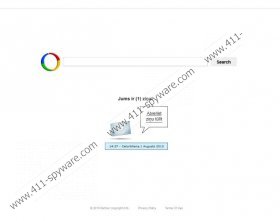Websearch.pur-esult.info Virus Removal Guide
Websearch.pur-esult.info Virus is the term used to refer to a browser hijacker which changes the home page and search provider of Internet Explorer, Mozilla Firefox, and Google Chrome. The changes are likely to be made when you skip important options regarding the installation of the optional applications. As you can see, it is crucial to read the terms of use and every single window of the installation wizard; otherwise, by only clicking “Next” or “Install” you may face up to unexpected consequences, so now all that you should do is remove Websearch.pur-esult.info Virus.
Websearch.pur-esult.info Virus, or simply websearch.pur-esult.info, generates display ads, which are presented on the startup page. Moreover, you may find unwanted links to suspicious websites whose contents may have nothing in common with the search query you have entered in the research box. You should also bear in mind that Websearch.pur-esult.info Virus may record what you are interested in, i.e., what keywords you enter, what links you click on, how much time you spend on particular web pages, and so on.
According to the Privacy Terms of websearch.pur-esult.info, third parties may be provided with only non-personally identifiable information; however, that is enough to create some advertisements related to your interests.
If you want to browse the Internet safely, you should make sure that Websearch.pur-esult.info Virus is fully removed. It is necessary to remove the application or the browser add-on that has changed the settings and provide the system with the ultimate protection in order to avoid similar situations in the future.
As for the removal, you may try removing Websearch.pur-esult.info Virus manually. Below you will find step-by-step instructions, which should precede the system scanning. It is important that you scan the PC once you complete the removal as some unwanted components related to the browser hijacker may be left unnoticed.
Nevertheless, the easiest way to remove Websearch.pur-esult.info Virus is by using a spyware removal tool. Our recommendation is to use SpyHunter for this anti-spyware tool can effectively deal with various computer infections, including spyware, malware, and other threats. The software can also save your time – all that you should do is install it and launch a first system scan and everything will be done automatically.
How to remove Websearch.pur-esult.info Virus
Windows Vista and Windows 7
- Open the Start menu.
- Click Control Panel and select Uninstall a program.
- Remove the unwanted program.
Windows XP
- Open the Start menu.
- Click Control Panel.
- Click Add or Remove Programs.
- Remove the unwanted application.
Windows 8
- In Metro mode, simply start typing control panel.
- Click Uninstall a program.
- Uninstall the unwanted program.
Remove Websearch.pur-esult.info Virus from the browsers
Mozilla Firefox
- Press Alt+H and click Troubleshooting Information.
- Click Reset Firefox.
- Again click another Reset Firefox and click Finish.
Internet Explorer
- Press Alt+T.
- Click Internet Options and open the Advanced tab.
- Click Reset.
- Select the tick box and again click Reset.
Google Chrome
- Press Alt+T.
- Point to Tools and click Extensions.
- Remove the unwanted browser add-on.
- Click Settings.
- In the On startup section, click the last option and click Set pages.
- Change the startup page.
- In the Search section, click Manage search engine and change the search provider.
Websearch.pur-esult.info Virus Screenshots: