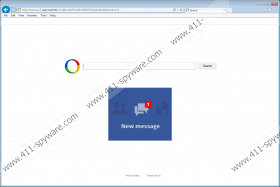websearch.searc-hall.info Removal Guide
We are sure you must be surprised to find websearch.searc-hall.info installed as the home page of Chrome, Firefox, or IE browsers. If you are not, chances are that you have installed the suspicious search tool yourself; however, this is unlikely considering that the search provider is worthless, and no one in their right mind would choose to use it. It is much more probable that this home page hijacker was installed silently. Needless to say, the unreliable silent installers travel in software packages represented by unreliable parties. What does this mean? It means that as soon as you delete websearch.searc-hall.info, you must inspect the PC to find out what other programs you may have to remove alongside.
Websearch.searc-hall.info is linked to the family of Websearch Hijackers. Thousands of computer users have already removed Websearch.searchfix.info, Websearch.allsearches.info, and other clones of the devious websearch.searc-hall.info. In most cases, these hijackers are hidden in the download bundles represented using fictitious information. According to the research of our malware analysts, users initiate bundled installers thinking that they initiate the installation of authentic Flash and Java updates. It is impossible to say which other infections could be infiltrated together with websearch.searc-hall.info; however, you certainly should check your browsers for the activity of SearchNewTab and MySearch. We recommend the removal of these extensions as well.
There are a few different reasons why computer users do not rush websearch.searc-hall.info removal. First of all, the search provider redirects to Google Search every time a user performs a keyword search. As you may know, google.com is one of the most popular search tools, and using it is unlikely to cause any security issues. Secondly, computer users do not understand the risks related to tracking cookies and unreliable advertisements. In fact, most do not even know that websearch.searc-hall.info runs tracking cookies. These cookies are meant to collect user-related information that could be sold or shared with the affiliate parties. This information could even be used by advertisers presenting the suspicious banner ads. If you remove websearch.searc-hall.info, you will not need to worry about the suspicious cookies or ads.
Use the manual websearch.searc-hall.info removal instructions below to delete the undesirable search tool and the related browser extensions. Afterwards, employ a reliable security tool to automatically delete the remaining infections and strengthen the protection of the operating system. Keep in mind that you can use malware scanners to learn which threats require removal. This software is irreplaceable if you decide to delete websearch.searc-hall.info related malware manually.
How to delete undesirable software?
Delete from Windows 8:
- Tap the Windows key (on keyboard) to access the Metro UI menu.
- Right-click on the screen, select All apps and open the Control Panel.
- Select Uninstall a program and right-click the undesirable application.
- Click Uninstall to remove the undesirable software.
Delete from Windows Vista & Windows 7:
- Move to the left of the Task Bar and click the Windows icon.
- Open the Control Panel and click Uninstall a program.
- Right-click the program you wish to remove and select Uninstall.
Delete from Windows XP:
- Click the Start button on the left of the Task Bar.
- Open Control Panel and double-click Add or Remove Programs.
- Remove the undesirable applications.
How to remove websearch.searc-hall.info?
Remove from Google Chrome:
- Open Chrome, simultaneously tap Alt+T, select Tools and then Extensions.
- Locate the unwanted add-on, click the trash can icon on the right and select Remove.
- Move to the menu on the left and click Settings.
- Navigate to On Startup and click Open a specific page or set of pages.
- Click Set pages and delete/overwrite the undesirable search provider. Click OK.
- Now move to Appearance and mark Show Home button.
- Click Change and delete/overwrite the undesirable search tool. Click OK.
Remove from Mozilla Firefox:
- Open Firefox, simultaneously tap Alt+T and click Options.
- Click the General tab on the left and move to the Home Page below.
- Overwrite/delete the undesirable URL and click OK.
- Simultaneously tap Ctrl+Shift+A to open the Add-ons Manager in the new tab.
- Click Extensions and Remove the undesirable tools.
Remove from Internet Explorer:
- Open Internet Explorer, simultaneously tap Alt+T and click Manage Add-ons.
- Select Toolbars and Extensions and Disable the undesirable add-ons. Click Close.
- Simultaneously tap Alt+T again and this time click Internet Options.
- Click the General tab on the left and move to the Home Page below.
- Overwrite/delete the undesirable URL and click OK.
websearch.searc-hall.info Screenshots: