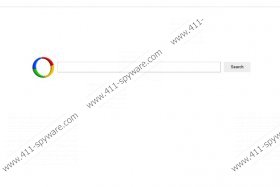Websearch.searchdominion.info Removal Guide
Our researchers have determined that Websearch.searchdominion.info is browser hijacker that, at the very least, will cause you a lot of inconvenience while browsing the Internet. We encourage you to remove Websearch.searchdominion.info, because it will not only cause you inconvenience, but will also collect information about you and it is likely to infect your system with various malicious applications. We at 411-spyware.com are of the opinion that there is no excuse to keep this hijacker to further obstruct your browsing experience. Please keep reading this article to discover more information about Websearch.searchdominion.info.
As mentioned, Websearch.searchdominion.info is a browser hijacker, which means that its primary purpose is to modify certain browser settings. These changes are typical to all browser hijackers as it includes modifying the browser’s homepage and search engine. Note that you will not be able to alter the changes that Websearch.searchdominion.info has made using traditional methods. Each time you attempt to make any changes, the hijacker will re-apply its modifications after restarting the browser. It does that mainly to generate web traffic to its homepage.
Like all browser hijackers, Websearch.searchdominion.info primarily focuses on generating as much web traffic as possible, because they promote various third-party advertisements. Websearch.searchdominion.info utilizes the pay-per-click system, which means that its developers get paid for each click on an ad that they promote. However, the real danger lies not in Websearch.searchdominion.info itself, but in the advertisements it promotes. Our researchers have discovered that these ads are a source of dangerous infections that could severely jeopardize your system’s security. It goes without saying that it would be best if you remove Websearch.searchdominion.info from your computer as soon as possible.
Websearch.searchdominion.info features an advertisement window at the center of its website that displays various commercial ads developed by third parties. Furthermore, this hijacker alters its search results and injects sponsored links in order to get paid. It goes without saying that these sponsored links are too dangerous. Therefore, our specialists recommend users to delete Websearch.searchdominion.info in order to prevent it from infecting your system with malware.
In conclusion, Websearch.searchdominion.info is a dangerous browser hijacker that exploits unwary users to its benefit. It relies on the average user’s inability to remove it from his computer. But regardless of that, our specialists have composed a guide that will help users delete this hijacker altogether so that it will not re-new itself. Keep in mind that failure to remove Websearch.searchdominion.info might result in your system getting infected will malicious applications that will require more than just a manual guide to delete them. That being said, we recommend you not to hesitate any longer and remove Websearch.searchdominion.info.
How to remove Websearch.searchdominion.info
Windows 8/8.1
- Open the Start Screen.
- Type Uninstall in the search box and then go to Settings.
- In the search results, go to Uninstall a program.
- Find Websearch.searchdominion.info related programs.
- Click Uninstall.
Windows 7 or Vista
- Click Start.
- Select Control Panel.
- Click Uninstall a program.
- Find Websearch.searchdominion.info related programs.
- Click Uninstall.
Windows XP
- Open the Start menu.
- Click Control Panel.
- Select Add or Remove Programs.
- Find Websearch.searchdominion.info related programs.
- Click Uninstall.
Delete the modifications made to the Brower’s Target line
- Right-click on the browser.
- Select Properties.
- Open the Shortcut tab.
- Delete the unwanted search engine from the Target line.
- Click OK.
Delete extensions related to Websearch.searchdominion.info
Internet Explorer
- Press Alt+T and click Internet Options.
- Open the Advanced tab and click Reset.
- Select the Check box.
- Click Reset.
- Click Close.
Mozilla Firefox
- Press Alt+H and click Troubleshooting Information.
- Click Reset Firefox.
- In the dialog box, click Reset Firefox.
- Click Finish.
Google Chrome
- Press Alt+F and click Settings.
- Click Show advanced settings.
- Click Reset settings.
- Click Reset.
Websearch.searchdominion.info Screenshots: