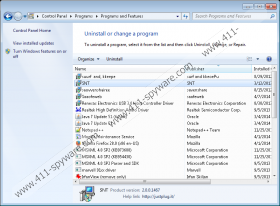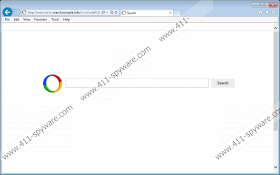Websearch.SearchisSimple.info Removal Guide
Websearch.SearchisSimple.info is a browser hijacker which may corrupt the home page and the default search provider of the installed web browsers. In most cases the application affects Google Chrome, Mozilla Firefox and Internet Explorer browsers; however, it could corrupt other browsers as well. A few other browser hijackers which work in the same manner are known as Websearch.AmaizingSearches.info, Websearch.exitingsearch.info and Websearch.webisawsome.info. Please continue reading to learn how to remove Websearch.SearchisSimple.info from the operating system and ensure that your browsers are not corrupted by malware in the future.
The clandestine browser hijacker can be infiltrated onto the browsers without your knowledge or in a highly suspicious manner. For example, in some cases existing search tools could be replaced by the unreliable search engine when installing other unreliable software by default. Note that sometimes you might have an option to decline undesirable software, which is why staying vigilant is always recommended. If you pay close attention, it is likely that you will not need to deal with other undesirable applications either. As it has been discovered, SearchNewTab is a plugin which often is installed together with the hijacker. The plugin can be identified by different names, including SNT, SearCHNewwTab, SnT or SNNT.
If you think that Websearch.SearchisSimple.info will help you browse the web, you are not entirely right. It has been discovered that all search results will be presented via the search.smartaddressbar.com engine. Even though this search tool does not present misleading or filtered search results, it could present sponsored links and you should stay away from those. You should also beware of any suspicious online ads which may show up after you the hijacker corrupts the browsers. You need to be most careful about the fake installers pushing you to install Flash and Java updates. As our researchers indicate, these fake updates can be used to infiltrate browser hijackers and other malicious programs.
Use automatic malware removal software to delete dangerous infections from the operating system. Then use the manual removal instructions below to delete undesirable search tools and browser extensions. Make sure you follow every step carefully to have Websearch.SearchisSimple.info removed successfully. If the clandestine infection prevails or regenerates, it is most likely that malware components continue running on the PC. This is the main reason why legitimate malware removers should be used. Choose an authentic program and it will help you keep the operating system guarded against malware even after the hijacker is finally deleted.
Delete undesirable search tools and extensions
Remove from Mozilla Firefox:
- Launch Firefox and simultaneously tap Ctrl+Shift+A to open the Add-ons Manager.
- Select Extensions and Remove the undesirable extension. Exit the utility.
- Now simultaneously tap Alt+T to open the Tools menu and select Options.
- Click the General tab, change/delete the Home Page URL and click OK.
- Move to the Firefox search box on the right and click the search provider icon.
- Select Manage Search Engines and Remove the undesirable option. Click OK.
Remove from Internet Explorer:
- Launch Internet Explorer and simultaneously tap Alt+T to open the Tools menu.
- Select Internet Options and then click the General tab on the left.
- Change/delete the URL representing the undesirable Home Page and click OK.
- Simultaneously tap Alt+T and this time select Manage Add-ons.
- Move to Toolbars and Extensions and Disable the undesirable plugins.
- Move to Search Providers and Remove the undesirable search tools. Click Close.
Remove from Google Chrome:
- Launch Chrome and simultaneously tap Alt+F to open the menu on the left.
- Scroll down to Tools and click Extensions to open a menu in the new tab.
- Click the trash icon next to the undesirable plugin and select Remove.
- Tap Alt+F one more time and select Settings.
- Under On Startup mark Open a specific page or set of pages and click Set pages.
- Delete/change the URL representing the undesirable search tool and click OK.
- Under Appearance mark Show Home button and click Change.
- Delete/change the URL representing the undesirable search tool and click OK.
- Under Search click Manage search engines.
- Choose a new search provider, click X to delete the unwanted one and select Done.
Websearch.SearchisSimple.info Screenshots: