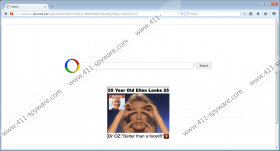Websearch.searcholic.info Removal Guide
Websearch.searcholic.info is a search tool that cannot display original search results, that installs tracking cookies, and that works with third-party advertisers. Do you think that this kind of a search tool is reliable? If you do not, why do you still have Websearch.searcholic.info running on your browsers? We identify this search tool as a browser hijacker which you should remove from your operating system as soon as possible. We have analyzed the browser hijacker in our internal lab to give you the most useful information that will help you delete Websearch.searcholic.info from your browsers. So, continue reading the report, and make sure to leave your questions and feedback in the comment box below.
The first thing we need to discuss is the distribution of Websearch.searcholic.info, because this is very important when choosing the right removal methods. For example, it is likely that your approach will be different if you learn that other threats were installed with Websearch.searcholic.info hijacker. These other threats might include the advertisement-supported programs LowPrices or Shoppi (based on the Justplugit engine) and potentially unwanted programs Optimizer Pro or ZDownloader. We recommend removing these programs from your operating system as well. We have reported these programs and discussed their removal in different articles, which you can find using the search box on the right.
Did you know that Websearch.searcholic.info has many clones? Websearch.searchtheglobe.info and Websearch.ezsearches.info are few of the hundreds of browser hijackers all of which are known as Websearch Hijackers. All of them are usually spread via Installrex installers, and they all look and work the same. These search tools are mainly used to display third-party ads and spy on your virtual activity, because the search tool routes to google.com. Do you think it is ok not to delete Websearch.searcholic.info just because it is somehow associated with the most popular web search tool? Well, this is not a good reason, and we recommend removing Websearch.searcholic.info ASAP.
There are few different ways you can delete Websearch.searcholic.info from your browsers. You can reset your browsers, or you can replace the undesirable home page/search provider tools. This option is presented via the manual removal instructions which you can find below. Needless to say, automatic malware removal software is also important. We recommend installing this software to delete the leftovers of the hijacker and to remove the remaining computer infections. Even though the manual removal is also feasible, we do not recommend this option to less experienced computer users.
How to delete Websearch.searcholic.info
Delete from Google Chrome
- Launch Chrome, tap keys Alt+F, and select Settings.
- Move to the On Startup section.
- Select Open a specific page or set of pages and click Set pages.
- Remove/edit the URL of Websearch.searcholic.info and click OK.
- Move to the Appearance section.
- Select Show Home button, click Change, and repeat step 4.
- Move to the Search section.
- Click the Manage search engines and set a new default search provider.
- Remove (click X on the URL) the undesirable search tool and click Done.
Delete from Internet Explorer
- Launch IE, tap keys Alt+T, and select Internet Options.
- Click the General tab and locate the Home Page section.
- Remove/edit the Home Page URL and click OK.
- Tap Alt+T again and select Manage Add-ons.
- Click Search Providers and set a new default search provider.
- Remove the undesirable search provider and click Close.
Delete from Mozilla Firefox
- Launch Firefox and find the Firefox search box on the top-right corner of the page.
- Click the search provider icon to access a menu and select Manage Search Engines.
- Remove the undesirable search provider and click OK.
- Tap keys Alt+T to open the Tools menu and click Options.
- Click the General tab on the left and find the Home Page.
- Edit/remove the undesirable URL and click OK.
Websearch.searcholic.info Screenshots: