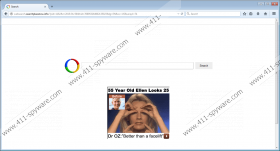Websearch.searchplazanow.info Removal Guide
Websearch.searchplazanow.info is another browser hijacker that might change your homepage without your permission. Websearch.searchplazanow.info is similar to other Websearch family hijackers, so there is no doubt that this search engine is unreliable as well. If you ever notice it in the place of your homepage, you should hurry to get rid of it because, according to our security experts, this search engine might even cause harm to your system. Unfortunately, it is impossible to delete Websearch.searchplazanow.info via Control Panel, so it would be smart to read through this article in order to find out how to remove this suspicious search provider.
The security experts at 411-spyware.com are not keen on Websearch.searchplazanow.info because there is no doubt that it can connect to the Internet without a user’s permission. In addition, it will display advertisements and you might be even provided with various sponsored links. Third-party links are dangerous in a sense that they might take you to corrupted websites. You will definitely be able to recognize ads; however, it is not easy to recognize sponsored links, which means that you might click on them if you keep Websearch.searchplazanow.info. If you wonder why it is not advisable to click on those links, you should know that they might take you to untrustworthy websites that contain malicious software.
Websearch.searchplazanow.info browser hijacker is distributed via the InstallRex installer. The installer usually contains other unreliable applications, for instance, MultiPlug adware (e.g. UniSales), so you should know that other unreliable programs might have slithered onto your computer together with Websearch.searchplazanow.info browser hijacker. The specialists at 411-spyware.com have shown that people tend to download InstallRex installers from torrent and P2P websites. You should definitely not click on various Download buttons which you might come across on such websites because it is very likely that you will download malicious software instead of a movie or another file.
It is very important that you erase Websearch.searchplazanow.info from your system even if it looks rather decent. We recommend doing that because infections might easily enter your system if you use this search engine. In order to help you remove it, we have prepared the manual removal instructions. It is also possible to remove this browser hijacker automatically. You have to scan your PC with a trustworthy antimalware tool. We recommend using SpyHunter because we believe that it is the only tool that can delete ALL the existing threats. What’s more, this security tool will prevent different kinds of infections from entering your system in the future.
How to get rid of Websearch.searchplazanow.info
Internet Explorer
- Launch your browser and tap Alt+T.
- Select Internet Options.
- Click on the General tab.
- Change the URL of your homepage.
- Click OK.
Mozilla Firefox
- Open your browser.
- Tap Alt+T.
- Select Options and open the General tab.
- Enter your homepage URL in the field next to Home Page.
- Click OK.
Google Chrome
- Launch your browser.
- Select Settings.
- Mark Open a specific page or set of pages and click Set Pages in On startup.
- Add the URL and click OK.
- In the Appearance section, mark Show Home button.
- Click Change and repeat the 4thstep.
- Click OK.
Websearch.searchplazanow.info Screenshots: