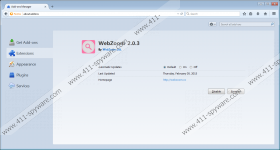Webzoom Removal Guide
Webzoom is a small software application that allows zooming in any picture while browsing the web. However, we recommend removing this browser tool as it is adware which activates hidden processes to provide you with custom-tailored commercial content. Seasoned computer users know that adware programs are not to be trusted as all the advertisement material they display on your browser are links to unscreened and unfiltered content which is often malicious.
Webzoom is almost identical to other adware programs that are usually found useless and are removed by security-minded computer users: ZoomifyApp and ZoomPic. The applications work in the same manner as a lot of adware programs, i.e., once they gets on your machine, they start collecting information about your Internet destinations and preferences, things you search for, time you spend on different sites. Whenever they have enough data, they start providing you with the best deals they have to offer, and thus swaying you into clicking on the promoted links. Though officially Webzoom states about these hidden processes in its official site, you are never informed about this kind of surveillance explicitly. For some users, this kind of questionable behavior is a reason enough to delete the application without any delay.
Webzoom is not accessible via its official site http://webzoom.co/ because the download link is not active, however you might come across this application on infected third-party sites, or install it with malware programs. Never skip through the installation process of such programs as you might lose control of the components you want to install on your machine. Still, if you installed the software, it does not mean it is too late to remove Webzoom before it manages to put your computer at risk, just follow our provided instructions below. Watch out for the software like OutBrowse downloader, and other suspicious programs (Reg Clean Pro, RocketTab, VuuPC, YTDownloader, etc.) known to spread bundled with Webzoom.
Webzoom will spam you with various types of ads like in-text ads, shopping offers, etc., that will become too tedious to see, not to mention your browsing flow will be constantly interrupted with you being continuously transferred to promoted sites. The only way to shut down the annoying material for good, and thus to make your browsing experience less cluttered is to delete Webzoom. Also, remember that this application, and additional software it might have installed to your computer, might activate additional processes in your Task Manager that might feed on your computer’s resources, not to mention connect to the Internet to carry out unexplained activities.
Webzoom is not useful enough to risk comprising your computer’s security; therefore, you are encouraged to terminate it. Complete the removal process via Control Panel and check if it has been terminated from your browser as well. Download a legitimate antivirus program for routine system scans and make sure other components of your network security system are active and constantly updated.
How to Remove Webzoom from Your Computer
Windows XP
- Open the Start menu.
- Choose Control Panel.
- Open Add or Remove Programs.
- Highlight the program you want to remove.
- Click Remove.
Windows 7 and Vista
- Click the Start button.
- Open Control Panel.
- Select Programs.
- Click Uninstall a program.
- Choose the program you want to remove.
- Click Uninstall/Change.
Windows 8 and 8.1
- Move the mouse to the right side of the screen to open the Charm bar.
- Select Settings.
- Open Control Panel.
- Choose Programs and Features.
- Select the program you want to delete in the list.
- Click Uninstall/Change.
Webzoom Screenshots: