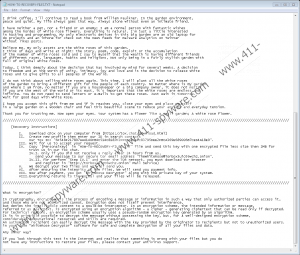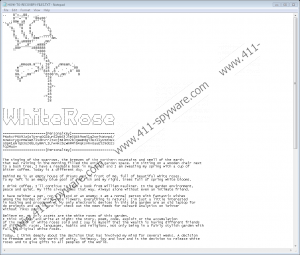Whiterose Ransomware Removal Guide
Whiterose Ransomware is a sneaky threat that might enter any user’s computer illegally even though it is not considered a prevalent infection yet. It has been categorized as a ransomware infection because it has been observed by our researchers who have carried out a thorough analysis that it mercilessly locks users’ files immediately after it infiltrates their computers successfully. Without a doubt, it does that so that cyber criminals could have a chance to obtain some money from users. Do not pay for the Whiterose Decryptor even if you are told that everything will return to normal and your files will be unlocked soon after making a payment because you cannot be 100% sure that this will really happen. To tell you the truth, victims who send money to cyber criminals behind ransomware infections often do not get their files back. In fact, many of them do not even get the tool that could unlock those affected files. The chances are high that you will be one of them too if you decide to pay money in exchange for the decryption tool. As you have probably already understood, we do not recommend sending a ransom if you have already found Whiterose Ransomware active on your computer and your files have been locked. We do not promise that you could unlock them easily for free because this threat uses the cmd.exe /C vssadmin.exe delete shadows /all /Quiet command to delete Shadow copies of files, but you could restore all locked files from a backup after fully erasing the ransomware infection from the system. Luckily, this threat removes its executable file once it encrypts victims’ files, so you will only need to delete a ransom note dropped on your computer.
Once the ransomware infection is launched, it goes to check whether the Perfect.sys file is located in the %HOMEDRIVE% directory. If the file is found, the ransomware infection exists and does not do anything else. If it is not there, it creates this file and then immediately starts encrypting users’ personal files. It can lock any files, as has been observed, but it should not ruin the Windows OS because it does not touch files in Windows, Program Files, Microsoft, and $Recycle.Bin directories. All files locked by this threat get a new extension ([random letters and numbers]_ENCRYPTED_BY.WHITEROSE) appended to them, so it is not difficult at all to recognize them. The ransomware infection also drops HOW-TO-RECOVERY-FILES.txt on affected computers. Last but not least, it executes several commands to delete Shadow copies, disable Windows Recovery, etc.
If you read the ransom note dropped, you will soon know how to decrypt files locked by Whiterose Ransomware. Users are instructed to download qTox software, contact the author of the threat, and send a personal key from the .txt file with one encrypted file. You might receive it decrypted, but we are sure that you will have to pay money for cyber criminals so that you could unlock all the remaining files. You should not purchase the decryptor from cyber criminals. Yes, it might be your only chance to unlock your files, but you should still not transfer a ransom because you might not get it. You will not get your money back if you do not get the decryption tool either.
Whiterose Ransomware is a recently-detected ransomware infection, so it is not very likely that it is a prevalent threat, specialists say. Of course, cyber criminals might start actively spreading it soon. According to researchers at 411-spyware.com, it should also be distributed via spam emails primarily, so users should not encounter this infection if they do not go anywhere near spam emails and do not touch their attachments. In addition, it should be spread through unsecured RDP ports, specialists say. We cannot promise that it cannot be distributed somehow differently too, so if you want to be 100% safe, you should also have security software installed on the system.
Whiterose Ransomware does not drop many components. On top of that, it deletes itself after locking files, meaning that there is only one component you need to delete – the ransom note HOW-TO-RECOVERY-FILES.txt. Keep in mind that none personal files will be unlocked after its removal, but you could restore your files from a backup if you have ever backed up your personal data.
How to remove Whiterose Ransomware
- Open Windows Explorer (tap Win+E).
- Check all folders on your PC and remove HOW-TO-RECOVERY-FILES.txt from all of them.
- Empty Recycle bin.
- Scan your system with an antimalware scanner.
Whiterose Ransomware Screenshots: