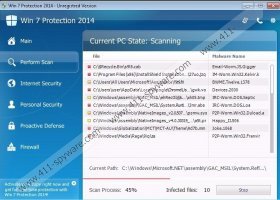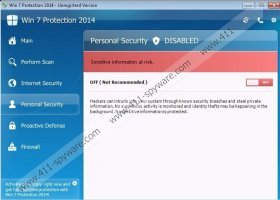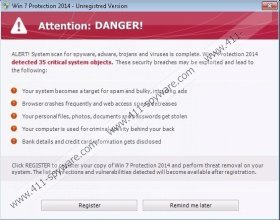Win 7 Protection 2014 Removal Guide
Win 7 Protection 2014 is the name of a fake anti-virus program that is capable of changing its name, which depends on your operating system. On a computer running Windows XP or Windows Vista, the program is presented as XP Protection 2014 or Vista Protection 2014, respectively. There are many more similar programs which change their names, and those programs were very active in 2012 and 2013. Win 7 Protection 2014, as well as the other name-changing programs, are categorized as FakeRean programs, also known as Braviax. If you have Win 7 Protection 2014 on the PC, you should remove it from the computer as soon as it is found on the computer.
It is impossible not to notice Win 7 Protection 2014 because this program shows its fake scanner and displays fake security warnings. You should not trust those scan results and pop-up messages because they are displayed to convince you that your personal information is in danger. Moreover, Win 7 Protection 2014 blocks executable files, which means that you cannot access the Internet or scan the computer with any scanner. Once you remove or activate the program, you can use the machine as usual, but note that you should not invest in this program because the program is useless.
It is possible to activate the program using a fake name, last name, email address, and other details that are required in the purchase form. Apparently, the creators of the infection do not check the authenticity of the email address and other details; however, it does not mean that no changes within the system will be made in the future. Even when you active Win 7 Protection 2014, you should remove its files from the computer, and we recommend that you rely on a powerful security program.
Win 7 Protection 2014 may seem to be a reliable program because it enables you to navigate through various options, including Firewall settings. However, if you want to be safe on the Internet, you should install SpyHunter because this real-time security program is capable of eliminating Win 7 Protection 2014 from the PC. Do not try to remove Win 7 Protection 2014 manually because manual removal of a fake anti-virus program requires skills. Many malicious files and registry entries have to be deleted, and, if you do not know to do it properly, you may cause more damage to your computer. Hence, we recommend that you implement our recommended security program, and the sooner you do it, the better.
How to remove Win 7 Protection 2014
- Restart the computer.
- Wait for the BIOS splash screen to load and start tapping the F8 key.
- Select Safe Mode with Networking.
- Press Enter.
- Go to http://www.411-spyware.com/download-sph and download our recommended security program.
- Install the program and remove Win 7 Protection 2014.
Win 7 Protection 2014 Screenshots: