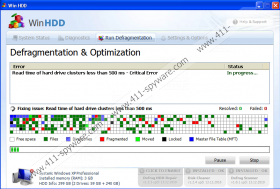Win HDD Removal Guide
It can be easy to fall for the seditious lies of rogue defragmenters like Win HDD. This is because of the level of sophistication and time invested into it by their developers, in order to remain competitive in an increasingly hostile online environment. Win HDD does a good job of impersonating a genuine defragger, but the reality is that it does not have the ability to detect or resolve any system error, and it is nothing more than an empty shell and worthless piece of software.
If you are wondering how Win HDD manages to gain entry to your PC, the truth is that this rogue does so with the help of various nefarious tactics – most notably through using browser hijacking websites which forcefully redirect users to compromised landing pages which make use of drive-by download tactics in order to root the Win HDD infection into the PC.
The user will only become aware of Win HDD on his system when the rogue starts its attack. This is usually heralded by a fake system scan being started which will inform the user of various bogus system errors. This fake scan should not receive any attention, and users are warned against believing any correspondence received from Win HDD.
As a further attack against the system Win HDD will spam the user with various fake error alerts in the form of annoying pop up messages. Some of these read as follows:
Critical Error!
Damaged hard drive clusters detected. Private data is at risk.Critical Error
Hard Drive not found. Missing hard drive.Critical Error
RAM memory usage is critically high. RAM memory failure.Critical Error
Windows can't find hard disk space. Hard drive errorCritical Error!
Windows was unable to save all the data for the file \System32\496A8300. The data has been lost. This error may be caused by a failure of your computer hardware.Critical Error
A critical error has occurred while indexing data stored on hard drive. System restart required.
Reading the above fake alerts will reveal its nonsensicalness and will alert you to the fact that you are dealing with a fake application. Users have also complained about being unable to connect to the Internet as well as the inability to launch applications on the system.
Take back control of your PC and destroy Win HDD before it destroys your system. Do this by investing in a genuine security tool which will offer adequate future protection against similar future attacks.
Win HDD Screenshots: