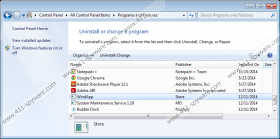WindApp Removal Guide
WindApp is a component application that comes with Bubble Dock. Bubble Dock is an adware application that mostly spams users with commercial adverts, offering various discount deals. Our research suggests that WindApp helps Bubble Dock display commercial content, so, if you want to remove Bubble Dock, you have to remove WindApp as well. It is not recommended that you keep an adware application on your computer, because it may expose you to unreliable content, consequently slowing down your web browser and your computer. Scroll down for the manual WindApp removal instructions below.
Some users might be confused as to why we do not consider WindApp a dangerous computer infection. The point is that malicious infections enter computers without the user’s permission. WindApp, on the other hand, gets installed together with Bubble Dock with the user’s permission. Although most of the time users are not aware of the fact that they agree to installing adware on their computers, WindApp would not be there if you didn’t allow its installation. Have you recently installed any freeware application? Have you downloaded it from a third-party website? Downloading programs from anywhere else than their official vendors’ websites is always risky, because you might end up installing more apps than you need or want.
One of the main reasons we recommend removing WindApp is that this application can be very intrusive. It clearly collects data on what websites you visit and checks what you search for regularly. All adware programs do that because they need data on your web browsing history in order to generate customized ad content. WindApp helps Bubble Dock generate and display commercial ads when you access online stores. Customized ads are often related to your more recent web searches, and they increase the possibility of your clicking the ads. Needless to say, you shouldn’t click anything that WindApp provides you with.
Our primary security concern related to WindApp and pop-up ads is third-party exploitation. Albeit adware applications do not intend to infect users with malware, they also have really loose privacy policies that allow cyber criminals to misuse such apps for their own purposes. Therefore, quite often WindApp ads might be embedded with outgoing links that lead to unreliable websites. In some cases, adware programs might also be used as malware distribution tools, and you definitely have to avoid that.
When you remove WindApp from your computer, you should also scan the system with a licensed computer security application. Since adware programs come in packs, you are bound to have more unwanted applications installed. Remove all the potential threats at the same time and safeguard your computer from similar intruders in the future.
How to remove WindApp
Windows 8
- Move the mouse cursor to the bottom right of the screen.
- Click Settings on the Charm bar and go to Control panel.
- Select Uninstall a program and remove WindApp.
Windows Vista & Windows 7
- Click the Start menu and go to Control panel.
- Select Uninstall a program and remove WindApp.
Windows XP
- Open the Start menu and go to Control panel.
- Select Add or remove programs and uninstall WindApp.
WindApp Screenshots: