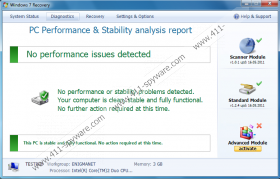Windows 7 Recovery Removal Guide
PC owners who value their PC’s smooth running should not mistake Windows 7 Recovery as a genuine defragmenter. If you need further evidence that Windows 7 Recovery is not a legitimate application, the fact that it derives from the very same family as hotly detested Windows Vista Recovery and Windows XP Recovery should already make you extremely cautious. Of course, Windows 7 Recovery will do everything in its power to convince you of its legitimacy, but this does not change the fact that Windows 7 Recovery is nothing more than a malicious infection incapable of ridding the system from any type of errors or problems.
Should you be wondering how Windows 7 Recovery targets its victims’ PCs, there are various tactics this deceitful rogue employs. These may vary from using a combination of bogus online malware scanners and seditious browser hijackers as a part of its online marketing campaign. Other methods of infection include bundled third party downloads and infected online malware scanners.
The user will first become aware of Windows 7 Recovery’s presence on the system by the rogue initiating a fake system scan. This will only be done after Windows 7 Recovery securely roots itself in the system. This fake system scan will falsely inform the user that his system is buckling under errors, and that he needs to pay for Windows 7 Recovery to fix his system’s errors. Users will not be able to launch applications, and will be presented with the following fake errors each time they attempt to launch an application:
Hard Drive Failure
The system has detected a problem with one or more installed IDE / SATA hard disks. It is recommended that you restart the system.System Error
An error occurred while reading system files. Run a system diagnostic utility to check your hard disk drive for errors.Critical Error
Hard drive critical error. Run a system diagnostic utility to check your hard disk drive for errors. Windows can't find hard disk space. Hard drive error.
After the user closes the above pop up message, he will receive the following message which states that Windows 7 Recovery will be able to fix the problem:
Fix Disk
Windows 7 Recovery Diagnostics will scan the system to identify performance problems.
Start or Cancel
Should the user press the Start button, it will pretend to scan the computer and then state that there is something wrong with it. This message is:
Windows 7 Recovery Diagnostics
Windows detected a hard disk error.
A problem with the hard drive sectors has been detected. It is recommended to download the following sertified software to fix the detected hard drive problems. Do you want to download recommended software?
As a further onslaught Windows 7 Recovery will spam the user with numerous annoying and incessant pop up messages acting as fake security alerts, some of the most popular of these fake alerts read as follows:
Critical Error!
Damaged hard drive clusters detected. Private data is at risk.Critical Error
Hard Drive not found. Missing hard drive.Critical Error
RAM memory usage is critically high. RAM memory failure.
When all is said and done, the only way you will be able to restore your PC’s security will be to remove Windows 7 Recovery permanently. Do this safely and effectively by investing in a properly functioning and legitimate security tool which will not only erase Windows 7 Recovery but also protect against similar attacks in future.
Windows 7 Recovery Screenshots: