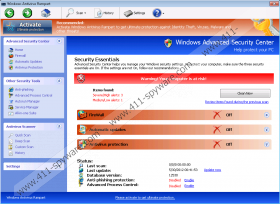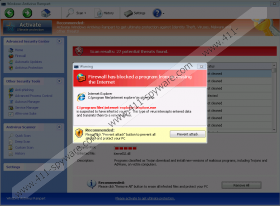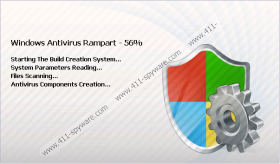Windows Antivirus Rampart Removal Guide
Rogue.VirusDoctor family is as big as ever, and the newest fictitious security application Windows Antivirus Rampart has come right after its two previous clones Windows Control System and Windows Pro Safety. There is no need to panic about the malicious program, but you must realize that if not removed, Windows Antivirus Rampart could cause severe damage to your personal data and make extensive changes to your Windows OS. And your overall system’s functionality could get out of your control, once this rogue antispyware tool infiltrated through one of the many security loopholes.
One of the most irritating infection’s symptoms will be its fake security pop-up notifications and warning messages, which will flood unstoppably, until Windows Antivirus Rampart is deleted from the computer:
Warning! Identity theft attempt detected
Hidden connection IP: [random IP address]
Target: Your bank account details.
Your IP: [IP address]Warning! Identity theft attempt Detected
Hidden connection IP: 58.82.12.124
Target: Your passwords for sitesWarning! Spambot detected!
Attention! A spambot is sending viruses from your e-mail has been detected on your PC.
Yes, protect my PC and remove spambot now (Recommended)
However annoying these fictitious messages will be, it is not the worst Windows dysfunction, which you will have to face, as your Internet connection and running of most executable system’s files will be blocked, and access to Windows Tools (Task Manager, Registry Editor) will be removed. With these significant malfunctions there will be no way for you to remove Windows Antivirus Rampart virus from the PC, and it may even appear to you that licensed rogue’s version, supposedly equipped with malware removal attributes, is the only way to remove any existing infection’s indications.
You should NOT purchase Windows Antivirus Rampart’s full version, or believe that it could protect your system against malicious applications. All you should do is copy this activation code – 0W000-000B0-00T00-E0020, – and place it in the rogue’s registration are. After this is done, you should rush to install removal tools, which could delete all malicious files right away! And if all of this information is very new to you, and you have never had to deal with malware, it would be best if you kept ideas of manual removal aside. Only highly experienced Windows users would be able to successfully locate and remove malicious rogue’s files and processes, so you should simply install legal security software, which would also protect your system effectively hereafter!
Windows Antivirus Rampart Screenshots: