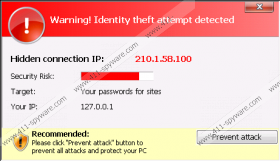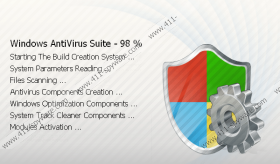Windows Antivirus Suite Removal Guide
Windows Antivirus Suite is a rogue antispyware program from Rogue.FakeVimes or Rogue.VirusDoctor family of fake antivirus applications. The categorization of the application depends on the security product you use. However, disregarding how one calls the family of rogues Windows Antivirus Suite is from, it is clear that it is a dangerous computer infection that denies Windows Explorer access in order to swindle you out of your money. Therefore, you need to remove Windows Antivirus Suite immediately with a reliable antimalware tool, at the same time making sure that your computer is protected and you will not get infected with similar programs again.
Judging from its interface, overall behavior and associations, we can clearly see that Windows Antivirus Suite is a new version of Windows AntiBreach Tool, Windows Paramount Protection, Windows Antivirus Master and an extensive list of other rogue antispyware applications from the same group. The fact that there have been so many rogue releases before helps us to foresee what to expect of Windows Antivirus Suite as well. As it has been mentioned before, Windows Antivirus Suite makes an impression that your computer is seriously infected with tons of malware by blocking important system tools – such as Windows Explorer, Task Manager and others.
Also, it does not allow you to access the Internet, claiming that your browser has been infected with malware, and it needs to be closed in order to protect your computer from harm. It is an obvious lie, because Windows Antivirus Suite intends to remain on your computer for as long as possible. On top of that, the rogue initiates a fake system scan and then insists that you are infected with AdWare.Win32.BHO, IM-Flooder, P2P-Worm.Win32 and a list of other computer threats that are supposedly responsible for the erratic computer behavior you are experiencing.
All of these claims are nothing but blatant lies – Windows Antivirus Suite has entered your computer surreptitiously and it is the main security threat at the moment. It must have been installed on your PC in secret by a Trojan infection, or perhaps you have accidentally downloaded the installer file when you opened a spam email attachment or click a fake online malware scanner. There are many ways to distribute Windows Antivirus Suite, and the rogue definitely utilizes them all.
It is obvious that you cannot operate your computer properly until the rogue is in the system, and it is also clear that you cannot spend $79.95 for a lifetime subscription, because Windows Antivirus Suite is very far from being a decent computer security application. You need to access the Internet and get yourself a reliable computer security program that will remove Windows Antivirus Suite for you automatically. In order to access the web, you should register the rogue and all of it infection symptoms will disappear for a time being.
Registration codes
0W000-000B0-00T00-E0001
0W000-000B0-00T00-E0002
0W000-000B0-00T00-E0003
0W000-000B0-00T00-E0011
0W000-000B0-00T00-E0022
0W000-000B0-00T00-E0023
0W000-000B0-00T00-E0031
0W000-000B0-00T00-E0032
0W000-000B0-00T00-E0033
Try any of the code above, but remember that the activation works only temporarily, and before all the symptoms reappear, you need to erase Windows Antivirus Suite from your computer for good. You can also restore Windows Explorer manually, but either way it is still necessary to get yourself a professional application that will ensure all the malicious files are deleted for good.
How to remove Windows Antivirus Suite
- Restart the PC and wait for the BIOS screen to disappear.
- Press F8 for several times until Advanced Boot Options menu appears.
- Select Safe Mode with Command Prompt and press Enter.
- Type cd.. right after C:\Windows\system32 in Command Prompt and press Enter.
- Enter explorer.exe in the next line after C:\Windows and press Enter.
- When Windows Explorer loads, open Start menu.
- Enter %appdata% into search box and press Enter. For Windows XP, open Run, enter %appdata% into Open box and click OK.
- Delete the svc-[random file name].exe from the directory.
- Reboot the PC in Normal Mode.
- Open Start menu and enter regedit into the Search box. Press Enter. For Windows XP, launch Run, enter regedit into Open box and click OK.
- 11. Go to HKEY_CURRECT_USER\Software\Microsoft\Windows NT\Current Version\Winlogon.
- Right-click Shell on the right pane and select Modify.
- For Value enter %WinDir%\Explorer.exe and press OK.
- Access http://www.411-spyware.com/spyhunter and download SpyHunter.
- Install the program and run a full system scan.
Windows Antivirus Suite Screenshots: