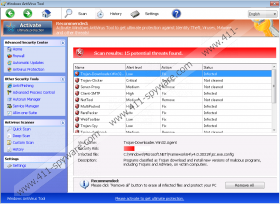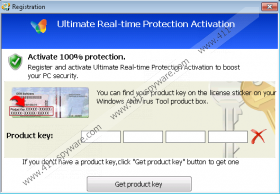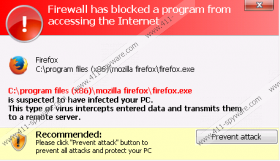Windows Antivirus Tool Removal Guide
Windows Antivirus Tool is a rogue anti-spyware and trusting it is a huge mistake. This clandestine threat can enter your personal computer without any of your notice using clandestine drive-by download scams. It could also be promoted via fictitious, misleading online scanners presented on corrupted pages. What should you do if an online scanner identifies dangerous threats on your computer? If this happens, you need to install a legitimate and reliable scanner which will list malicious programs if they do exist on the PC. You certainly should not trust applications which you are unfamiliar with because this is how the fake AV can be infiltrated. Do you think that this program can help you detect and delete dangerous computer infections? It certainly cannot because it does not have the technical capabilities. Furthermore, it has been created to scam you not to remove malware. Therefore, you should have no doubts that getting Windows Antivirus Tool deleted is exactly what you should do.
Windows Antivirus Suite, Windows AntiBreach Helper, Windows AntiBreach Suite are the rogue anti-spyware programs which look exactly like the fictitious malware remover Windows Antivirus Tool. Do you know why? It is because all of these threats belong to the Rogue.VirusDoctor (FakeVimes) family. Cyber criminals might have been lazy when developing the infection; however, this does not stop them from tricking thousands of Windows users into purchasing the full version of the fictitious Windows security tool. In order to achieve this, schemers can use intimidation and bogus information. Do you think that the presented pop-ups are authentic? Of course they are not. In fact, the displayed pop-ups, warnings and notifications are only meant to trick you into wasting your money on the fictitious malware removal tool.
Now that it is clear that Windows Antivirus Tool is fake and that you should remove it from the PC, you need to figure out how to perform this task. As our malware researchers have discovered, the threat can block executable files, deny access to the web browsers, Start Menu, Task Manager, and other utilities. Due to this, you may think that the only way to restore full control over the PC is to pay the requested payments. This is not a solution, firstly because there are no guarantees that your operating system would start running normally even if you do fulfill the presented demands. Furthermore, other malicious threats could be running on the PC, and so you need to remove them as well. In order to begin the removal of the infection, you can start by registering as the legitimate Windows Antivirus Tool user. Instead of making any payments, click the ‘question mark’ icon at the top of the fictitious scanner and click Register. Now enter one of the keys listed below and all symptoms should be disabled.
Activation keys:
0W000-000B0-00T00-E0001
0W000-000B0-00T00-E0002
0W000-000B0-00T00-E0003
0W000-000B0-00T00-E0011
0W000-000B0-00T00-E0022
0W000-000B0-00T00-E0023
0W000-000B0-00T00-E0031
0W000-000B0-00T00-E0032
0W000-000B0-00T00-E0033
The control over the system might be extremely temporary, so instead of checking your email or social networking accounts, you should rush to delete Windows Antivirus Tool. We recommend using automatic malware removal software which could guard your virtual security in the future. What if the keys do not work? You should not panic because the removal steps presented below will help you succeed in no time.
How to remove Windows Antivirus Tool
- Restart the PC and start tapping F8 as soon as BIOS loads up.
- Using arrow keys select Safe Mode with Command Prompt and tap Enter for confirmation.
- As the PC reboots and the command prompt shows up, place the cursor after C:\Windows\system32\ .
- Type cd.. and hit Enter for the C:\Windows line will show up. Now type explorer.exe and hit Enter.
- Open the Start menu, click RUN/Search and enter %appdata% (Application Data folder).
- Right-click on the file named svc-[random file name].exe and select Delete.
- Restart the computer once again but this time in Normal Mode.
- Open the Start menu, click RUN/Search and enter regedit (Registry Editor).
- Go to HKEY_CURRECT_USER\Software\Microsoft\Windows NT\Current Version\Winlogon .
- Right-click on Shell and select Modify.
- Enter %WinDir%\Explorer.exe as the Value and click OK.
- Now download a reliable malware remover from http://www.411-spyware.com/download-sph .
- Install the tool to delete existing threats.
Windows Antivirus Tool Screenshots: