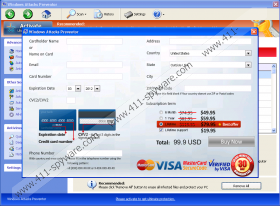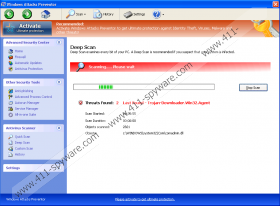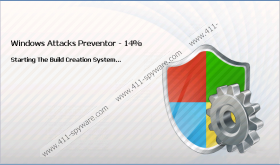Windows Attacks Preventor Removal Guide
Having just recently described Windows Threats Destroyer, now we have to talk about Windows Attacks Preventor, which is also a rogue from the Rogue.VirusDoctor family and it is a direct clone of the previously mentioned Windows Threats Destroyer and other similar rogues like Windows Firewall Constructor, Windows Performance Catalyst and so on. In fact, Windows Attacks Preventor is basically identical to its predecessors, because it looks and behaves exactly the same. Even the fake notifications displayed by Windows Attacks Preventor differ nothing from the ones shown by its predecessors, for example:
Error
Software without a digital signature detected.
Your system files are at risk. We strongly advise you to activate your protection.Warning! Virus Detected
Threat detected: FTP Server
Infected file: C:\Windows\System32\dllcache\wmpshell.dll
These fake security messages are displayed when Windows Attacks Preventor tries to push you into purchasing the license or buying the full version of the program. The reason why the rogue wants you to do so is money. Rogues like Windows Attacks Preventor are designed to look and behave like real antivirus programs with intention so rob unsuspecting users, making them believe they are acquiring a powerful security tool for their infected computer, while, unfortunately, everything is quite the opposite.
Windows Attacks Preventor slows down your computer and blocks your executables blaming that on infections that do not exist. It imitates the symptoms of the infections that are supposedly there, but you should not be swayed by that – the rogue only weaves despicable lies, and were you to believe that, you would be robbed to the very last cent with your computer absolutely ruined. That is so, because even if you do pay for Windows Attacks Prevetor, the rogue will remain in your system, and the erratic computer behavior will manifest itself once again after some time.
It is quite obvious that Windows Attacks Preventor can never have enough. You have to remove Windows Attacks Preventor from your computer to save your system and protect your money. You can find manual removal instructions, but if you are not sure of how to do it, better invest in a powerful computer safeguard application that will terminate Windows Attacks Preventor automatically and your computer will go back to normal in no time.
Windows Attacks Preventor Screenshots: