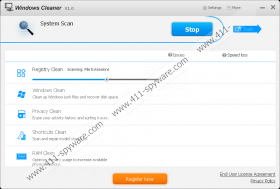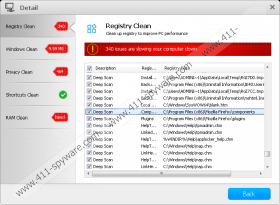Windows Cleaner Removal Guide
Sometimes even downloading program from its homepage cannot guarantee that the program you have downloaded is safe and clean. Windows Cleaner is a potentially unwanted application that is highly suspicious, and you are recommended against keeping it on your computer. This program will try to make an impression that it wants to optimize your system performance, but in reality all it wants is money. If you do not want to have this program on your PC and you want to protect your system from potential exploitation, please remove Windows Cleaner immediately.
The official homepage for the application can be accessed via pcerrorfix.net. The program is published by Vtools, and if you access the main website, you will see a lot of promotional material. It says that Windows Cleaner will make your Windows PC problem free, and it will ensure better performance. You are offered to purchase the application for 39.99 (take note how the currency is not indicated) a year, and even if there is a trial version, the free version of Windows Cleaner does not fix anything. It is clear that the application has been created with intention to push users into purchasing the product.
However, according to our security specialists, there is nothing reliable about Windows Cleaner in the first place. The installer from the official website is not clean (it means that along with Windows Cleaner you may end up installing more unwanted applications). What is more, when the application runs a full system scan, it displays semi-legitimate results. It means that Windows Cleaner might display particular system errors that are real, but it may also indicate perfectly safe files as potential threats. On top of that, the program has poor reviews and many users’ complaints online.
Apart from downloading the application from the official website, Windows Cleaner might also come bundled with other potentially unwanted programs. For example, it is known to be bundled with Spigot Toolbar and Bettermarkit. Both applications are categorized as adware or potentially unwanted software because their functionality is questionable, and they are vulnerable to a third-party exploitation.
To take everything into account, you should remove Windows Cleaner from your system the moment you realize the program is on board. It may not be a direct computer security threat, but it cannot improve your PC performance either. The program simply takes up space in your system, so the best option in this situation is to uninstall it at once.
After manual removal do not forget to run a full system scan with SpyHunter free scanner. In the case this program has arrived bundled with freeware, you might need to remove other potentially unwanted apps as well.
How to remove Windows Cleaner
Windows 8
- Drag mouse cursor to the bottom right corner of your screen.
- When Charm bar appears click Settings and go to Control panel.
- Open Uninstall a program and remove Windows Cleaner.
Windows Vista & Windows 7
- Open Start menu and click Control panel.
- Go to Uninstall a program and remove Windows Cleaner.
Windows XP
- Open Start menu and select Control panel.
- Access Add or remove programs and uninstall Windows Cleaner.
Windows Cleaner Screenshots: