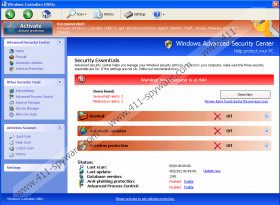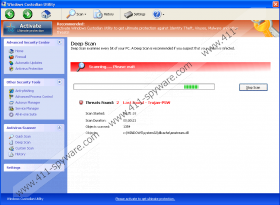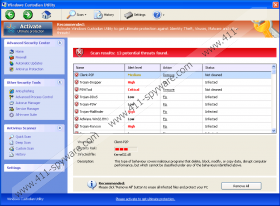Windows Custodian Utility Removal Guide
Windows Custodian Utility is a computer threat that belongs to Rogue.VirusDoctor family of dangerous rogue antispyware applications. These rogues appear every now and then to steal your hard-earned money and to leave your system in ruins. Because even though Windows Custodian Utility’s main goal is financial gain, it can also cripple your system with endless fake security notifications. Eventually your computer can slow down so much that you will no longer be able to use it properly.
If that weren’t enough Windows Custodian Utility is also known for being able to block your executables. The rogue claims that your programs are infected with malicious software and they have to be closed so that the infection wouldn’t spread to other parts of your system. Windows Custodian Utility does the same thing with your internet browsing, blocking your access to certain websites that might be helpful in rogue removal. Thus Windows Custodian Utility meddles with your web browsing forcefully redirecting you to websites that are related to the malware with intension to make you for the fake antivirus program.
You have to keep your money safe and do not fill out any purchase forms. Remove Windows Custodian Utility from your computer and be done with it. If you find the manual removal too challenging, invest in a powerful antimalware tool that will eradicate the rogue for you and you will be able to use your computer again as if nothing has ever happened.
UPDATED
Other rogues from the same batch of computer threats include Windows Shielding Utility, Windows Warding System, Windows Activity Debugger, so it should not be surprising that Windows Custodian Utility can do everything its predecessors could. We have mentioned already that this rogue tampers with your Internet connection, but you have to realize that Windows Custodian Utility does it really effectively - the rogue blocks your Internet connection along with various executables, Windows Task Manager and Registry Editor.
In a sense your computer becomes incapacitated peace of metal that can only display annoying fake security notifications:
Warning
Firewall has blocked a program from accessing the Internet
C:\program files\internet explorer\iexplore.exe
is suspected to have infected your PC. This type of virus intercepts entered data and transmits them to a remote server.Error
Software without a digital signature detected.
Your system files are at risk. We strongly advise you to activate your protection.
Neither of them are real and you must do all you can to terminate Windows Custodian Utility as fast as possible. The best way to outsmart this rogue is to "register" it with this activation key:
0W000-000B0-00T00-E0020
Registration does not remove Windows Custodian Utility, but it gives you time to find yourself a powerful security tool which would erase Windows Custodian Utility automatically for you later on. Do not try to delete the rogue on your own if your are not a computer expert. Manual removal requires working with the Registry Editor, and over there you might delete an important system file.
Windows Custodian Utility Screenshots: