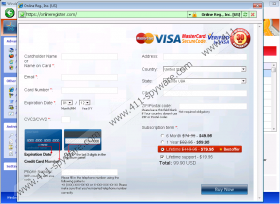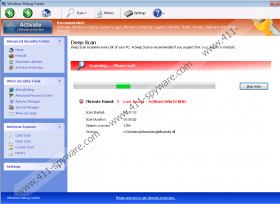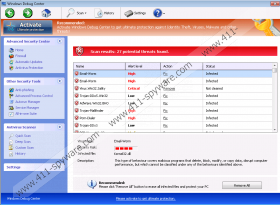Windows Debug Center Removal Guide
Fake antispyware applications can affect numerous PC users and their systems’ security, and Windows Debug Center is not any different. The clone of malicious applications Windows No-Risk Agent has been designed to rip you off, so do not be alarmed by Windows Debug Center’s proclaimed fake computer infection, and, most importantly, do not purchase its bogus licensed version, because it will be completely useless and ineffective for your system’s security. The only way to get rid of any security dangers is to remove Windows Debug Center and install legitimate AV software.
Hackers behind Windows Debug Center are highly experienced cyber criminals, who have fooled many PC users with their previous clones, so they have enough knowledge to trick more and more Windows system owners. You can easily catch this treacherous infection through cunning online scanners or social engineering scams, so be careful and wise, when you are in the virtual space. Once Windows Debug Center creeps into your system, it will slow down your computer and will imitate a “serious” computer infection with its well-known tricks, like fake computer scanner reports and bogus high risk security alerts. None of it is true, and you should not pay attention to any fictitious threats and focus on Windows Debug Center’s removal.
Windows Debug Center looks and acts like a legitimate antispyware; however, all it does is makes you believe in something that does not exist in your Windows operating system! Do not wait until Windows Debug Center fools you with its sordid ways and remove it immediately. If you have spent your money on it already, inform your bank, and get refunded. Most importantly, install antispyware software that will protect your system from future malware, and will guard you against privacy breaching.
UPDATE
Since it has been mentioned already that Windows Debug Center is a direct clone of Windows No-Risk Agent, you know that Windows Debug Center is part of the Rogue.VirusDoctor family. These rogues are notorious for their ability to block Windows Task Manager and Registry Editor in order prevent manual removal.
Windows Debut Center is exactly the same. What is more, it will also block your executables and Internet connection, saying that the programs cannot be opened, because they are infected and need to be closed in order to prevent the spread of the infection. The inability to open certain programs will be definitely accompanied by various fake security notifications:
Warning
Firewall has blocked a program from accessing the Internet.
Windows Media Player Resources
C:\Windows\system32\dllcache\wmploc.dll
C:\Windows\system32\dllcache\wmploc.dll is suspected to have infected your PC. This type of virus intercepts entered data and transmits them to a remote server.Error
Keylogger activity detected. System information security is at risk.
It is recommended to activate protection and run a full system scan.Error
Software without a digital signature detected.
Your system files are at risk. We strongly advise you to activate your protection.
The fastest way to remove Windows Debug Center is to "register" the rogue with this activation key and then delete it permanently:
0W000-000B0-00T00-E0020
After the "registration" you will be able to use Registry Editor again, but if you don't know how to delete the rogue on your own, invest in a powerful security tool that will erase Windows Debug Center automatically in no time.
Windows Debug Center Screenshots: