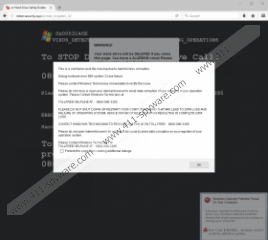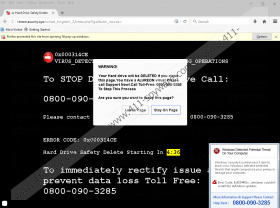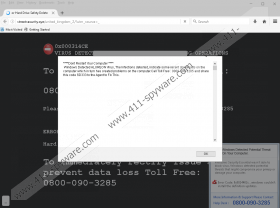Windows Detected Alureon Virus Pop-up Removal Guide
Windows Detected Alureon Virus Pop-up is nothing more than a fake security alert that claims that your computer has been infected with Alureon Virus, but in reality, may only be infected with adware that shows this alert. Obviously, to stop seeing this alert, you need to find the program that renders it and remove it. That may prove to be a challenge, but you can use an antimalware application to detect it for you and then use the same program to delete it or go to the destination folder and get rid of it manually. To find out more about Windows Detected Alureon Virus Pop-up we invite you to read this whole article.
As far as this alerts origins are concerned, it is difficult to say where to comes from, but it is clear as day that it was created by a cyber criminal because this type of deceptive security alert is illicit. Our research has revealed that it is more than likely that this fake alert is presented with the help of malicious software. Now, at present, this software is unknown, but we suspect that it might be adware that opens the alert window automatically or a browser hijacker that promotes it via its search results. Whatever the case may be, it is evident that Windows Detected Alureon Virus Pop-up does not come with a dedicated application.
This fake alert is featured on streetsecurity{.}xyz/united_kingdom_2/?utm_source=_ and http://townsecurity{.}xyz/united_kingdom_3/, but both of them are featured on the same server. They have many similarities, but we want to focus on their differences instead as they may be relevant to you. streetsecurity{.}xyz/united_kingdom_2/?utm_source=_ features a message that states that “Windows Detected ALUREON Virus, The Infections detected, indicate some recent downloads on the computer which in turn has created problems on the computer.” it also states that you need to call 0800-090-3285 for tech support and provide the code SD333 to the technician to fix the problem. http://townsecurity{.}xyz/united_kingdom_3/, on the other hand, takes a different approach and claims that “This is a .net frame work file missing due to harmful virus corruption” and “Debug malware error 986-system 32.exe failure.” Again, the message offers you to call toll free 0800-090-3285 tech support number.
Make no mistake, 0800-090-3285 is a fake tech support number that will not help you with anything. Our research has revealed that the people that answer the phones and provide you with “tech support” have been instructed to try to sell you useless software such as Reimage, PC Clean Maestro, SpeedingUpMyPC, TotalSystemCare, and probably some other shady applications that fall into the category of potentially unwanted programs. We have no doubt that Windows Detected Alureon Virus Pop-up is used for scarring users and compelling them to make rash decisions and dial the provided number to fix the issue as quickly as possible. On the side note, this alert urges you not to close your browser or restart your computer which is what you can and should do if the need arises. However, it will not fix anything, and you may end up being scammed, so we recommend that you remove the software that keeps rendering this alert.
If you want to get rid of Windows Detected Alureon Virus Pop-up, then you have to find the application that continuously redirects you to it or opens it as a pop-up window while you browse the web and delete it. However, you may have trouble detecting it, so we suggest using an antimalware application such as SpyHunter to detect and delete it. However, you can also use this program’s free scanner and remove the malicious application manually.
How to delete Windows Detected Alureon Virus Pop-up
- Go to http://www.411-spyware.com/download-sph
- Download SpyHunter and install it.
- Run it and select Scan Computer Now!
- Hold down Window+E keys.
- Enter the file path of the malicious file(s) in the File Explorer’s address box and press Enter.
- Right-click the malicious file(s) and click Delete.
Windows Detected Alureon Virus Pop-up Screenshots: