Windows Guard Solutions Removal Guide
If you are at least slightly familiar with Rogue.VirusDoctor family members, it will not be hard for you to recognize Windows Guard Solutions, the newest copy of its predecessor clones Windows Safety Manager, Windows Component Protector or Windows Stability Maximizer. All of these clones and Windows Guard Solutions share the same interface, actions, and are enabled to invade PCs via such security backdoors as encrypted downloads, black hat SEO schemes, spam email attachments, and so on. The purpose of this knavish application is to remove your Windows privileges, make you believe your computer in infected with tons of dangerous infections, and then force you to pay money for a useless, full version tool. Do not be fooled by Windows Guard Solutions, and delete it without wasting any more time.
To trick you into believing that Windows Guard Solutions is warning you of a “real” infection, the rogue will pretend to scan your computer, and then will simulate a report card, which will be filled with various Trojans, worms and viruses that do not actually exist in your system! To strengthen the effect, you will also be bombarded with such security warnings:
Recommended:
Activate Windows Guard Solutions to get ultimate protection against identity Theft, Viruses, Malware and other threats!Error
Trojan activity detected. System data security is at risk.
It is recommended to activate protection and run a full system scan.Error
Keylogger activity detected. System information security is at risk.
It is recommended to activate protection and run a full system scan.Error
Potential malware detected.
It is recommended to activate protection and perform a thorough system scan to remove the malware.
You will not be able to remove these obnoxious, fake notifications, until you delete Windows Guard Solutions from your system, and it will be hard to do, because of various Windows dysfunctions. You will not be able to connect to the Internet and download legal antispyware tools, or remove Windows Guard Solutions manually, because of restricted access to Registry Editor, Task Manager, and inability to run executables. To get rid of these symptoms and carry on with any removal option, use a registration code, listed bellow.
Registration code:
0W000-000B0-00T00-E0020
All in all, Windows Guard Solutions is a dangerous application, and you should not believe any of its given information, because if you do, quickly you will be fooled into paying money for useless software, which will not delete any real threats, and disclosing your personal information, which could be used in further schemes! If you have already made financial transactions to Windows Guard Solutions, do not hesitate to inform your bank, which will be able to advise you on your next action. Most importantly, invest your money into trusted antispyware tools, which will remove Windows Guard Solutions, delete all of its components and will guard you against malware for months to come.
Windows Guard Solutions Screenshots:
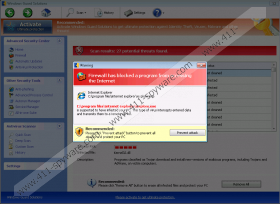
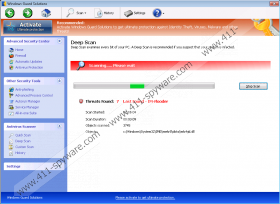
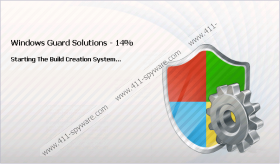


Comments
I love that there are people like you out there sharing this information to make the hackers and their viruses come to an end. Thank you so much. Now I need an advise; I have done what I can to clean my computer, I think.
So my question is: If it is clean, will the Memory Processes, Registry Keys, Files and everything that you have refered to in this article not show? Like, If I search after it, it will not show if it\'s clean?
Hope you understand my question, not very good at formulating since I\'m Norwegian.:)