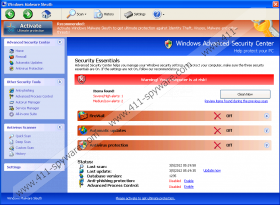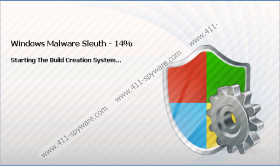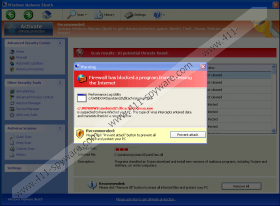Windows Malware Sleuth Removal Guide
There are many dangerous computer programs that interfere with the way you operate your machine and Windows Malware Sleuth is one of them. This program is notorious for being able to block your executables under the pretense that the program your trying to run is infected with dangerous malware. Windows Malware Sleuth further reinforces its claim by displaying the fake system scan results, that it launches the moment you log on to your system. That is so, because upon the installation, which occurs without your knowledge or consent, Windows Malware Sleuth adds subkeys into the registry allowing it to load together with your system.
Executables are not the only thing this rogue blocks, however. Just like its forerunners such as Windows Firewall Constructor, Windows Basic Antivirus or Windows Trojans Inspector, this rogue can also easily block your access to Windows Task Manager and Registry. This program does so in order to ensure its own longevity in your system, because it has arrived to steal your money. If you wonder how that is possible, the plan is simple – Windows Malware Sleuth convinces you that you are infected with various types of malware by simulating the infection symptoms itself, and then it promises to remove the said “malware” if you pay for the full version of the program.
Needless to say, that it is an obvious scam, but unfortunately, at lot of users fall for this fraud, especially when it is accompanied by these fake security notifications:
Warning! Virus Detected
Threat detected: FTP Server
Infected file: C:\Windows\System32\dllcache\wmpshell.dllWarning
Firewall has blocked a program from accessing the Internet
C:\program files\internet explorer\iexplore.exe
is suspected to have infected your PC. This type of virus intercepts entered data and transmits them to a remote server.Error
Keylogger activity detected. System information security is at risk.
It is recommended to activate protection and run a full system scan.
Such messages only enhances the impression that you are under attack, but no matter what Windows Malware Sleuth wants you to do, you should never follow its instructions, because then you would most definitely end up penniless with a destroyed computer system at hand.
Do the contrary – remove Windows Malware Sleuth from your computer as soon as possible, and if you cannot perform it on your won, do invest in a legitimate antimalware tool that will take care of this program for you. In the end you will be able to erase Windows Malware Sleuth automatically, at the same time protecting your system against similar threats, because rogues like that sure appear every single day.
Windows Malware Sleuth Screenshots: