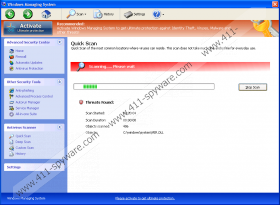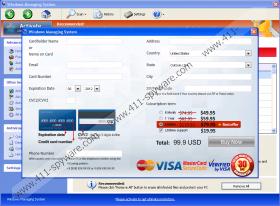Windows Managing System Removal Guide
These days computer security should not be taken lightly, because there are such malicious applications as Windows Managing System wondering around the internet, waiting for unsuspecting users to fall into its trap. At first glance Windows Managing System might look like a reliable computer safety application, but do not be deceived by its sophisticated looks. The creators of this rogue invested a lot in its design in order to fool you and to steal your money.
The most annoying thing about Windows Managing System is that it seldom comes alone. Usually it is promoted by a Trojan infection that sends you fake security notifications about supposed viruses on your system, urging you to download a “reliable” antivirus program to perform a full system scan. Even though it might seem as though Windows Managing System will take care of your problems, the rogue IS a problem, so if you happen to have it on your computer, prepare for battle.
Windows Managing System will do everything in its might to rip you off. It will try to make you purchase a full version of the program, because only a full version of Windows Managing System can “take care” of the viruses that are slowing down your computer. Unfortunately, that is a blatant lie and you need to remove Windows Managing System before it caused any more harm. Invest in a reliable computer security program that will terminate Windows Managing System for good.
UPDATE
One of the best ways to get rid of Windows Managing System is to make use of the following activation key:
0W000-000B0-00T00-E0020
With this key you can "register" Windows Managing System, and the rogue "thinks" that you have purchased the license. As a result, it stops sending you fake security notices such as:
Warning
Firewall has blocked a program from accessing the Internet
C:\program files\internet explorer\iexplore.exe
is suspected to have infected your PC. This type of virus intercepts entered data and transmits them to a remote server.Error
Keylogger activity detected. System information security is at risk.
It is recommended to activate protection and run a full system scan.
Also, the executables that have been blocked by Windows Managing System, as well as Windows Task Manager and the Registry Editor, can be accessed again. This is your change to remove Windows Managing System while the program is hibernating, because once it comes back at you, it will hit you with a double force.
Do not forget that Windows Managing System is a direct clone of Windows Trojans Sleuth, Windows Personal Doctor, Windows Threats Destroyer and other rogues from the Rogue.VirusDoctor family. So if you cannot terminate it on your own, invest in a powerful security tool that will delete Windows Managing System automatically. This rogue is very dangerous and you cannot allow it to remain in your computer any longer.
Windows Managing System Screenshots: