Windows Personal Detective Removal Guide
The old saying goes: it never rains, but it pours, and as far as the Rogue.VirusDoctor cluster of malicious computer applications is concerned it certainly is true. The reason that allows us to say so is Windows Personal Detective - the newest addition to the family even though just yesterday we have updated on other previous clones from this group: Windows Malware Sleuth, Windows Trojans Sleuth, Windows Trojans Inspector and the others.
True to its nature Windows Personal Detective fits very well into the your operating system's interface, making it seem as it the rogue is a legitimate part of Windows, designed to keep your system safe. Unfortunately, Windows Personal Detective is a dangerous rogue antispyware created to exploit unsuspecting computer users such as yourself, and it will stop at nothing until it reaches its goal, that is MONEY.
Windows Personal Detective leaves your computer in chaos, because it performs a fake system scan and provides you with a list of "infections" that are supposedly destroying your system, including: P2P-Worm.Win32, Client-IRC or SMS-Flooder. It is more than obvious that these infections are not there, and Windows Personal Detective only wants you "purge" the infections by purchasing the full version of the program, because this is the message you are greeted with whenever to try to "remove" the so-called infections:
Trial Version
Recommended: Activate Antivirus to get full protection against malicious, virus, spyware and unwanted software
Trial Version
Please purchase the full version of the software to ensure the ultimate protection.
Please click "Activate" button below to get full version of our software
Activate Ultimate Protection
If you do what's right and ignore the urgent purchase offer, allowing Windows Personal Detective to remain in your computer, you will soon see that your executables are blocked as well as the Windows Task Manager and the Registry Editor. This way Windows Personal Detective wants to make sure that you do pay for the program. However, there is another way around it. Simply use this code to "activate" the program:
0W000-000B0-00T00-E0020
Once it is "registered" Windows Personal Detective will cease sending fake security notifications and you will have your programs back for the time being. You have to use this moment to remove Windows Personal Detective completely, because even though the rogue is silent, it is still there. If you do not trust your computing skills to perform the manual rogue removal on your own, you are recommended to acquire a trustworthy antimalware program that will efficiently terminate Windows Personal Detective and you will no longer have to worry about your system's security.
Windows Malware Sleuth, Windows Trojans Sleuth, Windows Trojans Inspector
Windows Personal Detective Screenshots:
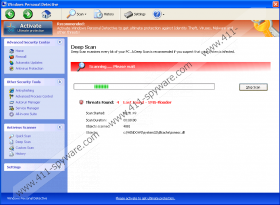
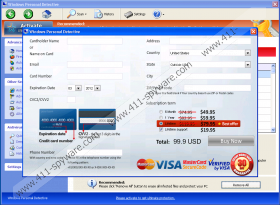
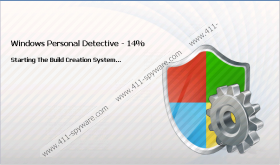


Comments
i want you to take your activate ultimate protection soft ware out of my computer please