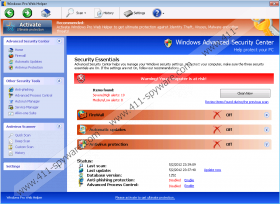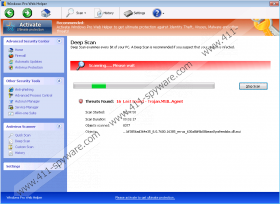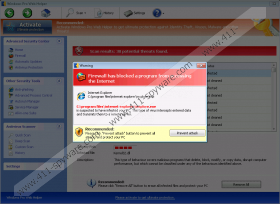Windows Pro Web Helper Removal Guide
If you care about your Windows’ security and have decided to install system guarding tools, keep away from Windows Pro Web Helper, because this application only pretends to be legal, has no potential to remove infections, and, in reality, has been designed to get into your wallet! If you are not cautious enough, this bogus antispyware will not need much time to trick you into believing that your PC has been attacked by tens of various infections, and that only Windows Pro Web Helper’s licensed tool could remove fictitious threats and protect your personal data in the future. Of course, Windows Pro Web Helper’s full version does not have the attributes, required to delete malware successfully, and you should not be tricked by fake security notifications, flooding your screen with offers to activate Windows Pro Web Helper to remove inexistent malware. See a few examples:
Recommended:
Activate Windows Pro Web Helper to get ultimate protection against Identity Theft, Viruses, Malware and other threats!Recommended:
Please click “Remove all” button to erase all infected files and protect your PCError
Potential malware detected.
It is recommended to activate protection and perform a thorough system scan to remove the malware.
These notifications may look highly believable, coming from Task Bar, where all Windows security tools’ notification balloons come from; and all Windows Pro Web Helper’s computer scanner messages will not raise many doubts either. Just like Windows Pro Web Helper’s ascendants or Windows High-End Protection, the fake antispyware’s interface mimics original Windows programs, and everything from colors to controls will be familiar to all Windows users. Moreover, you should not believe the malicious application’s interpretation of the original Windows logo, as all authentic colors, in the right order, will appear in Windows Pro Web Helper’s shield logo.
Without a doubt, the first step to have Windows Pro Web Helper deleted should be the termination of all annoying symptoms, caused by fake antispyware’s processes, like removed access to Task Manager, Registry Editor, blocked running of most Windows’ executable files, and disabled connection to the Internet. Use the activation key listed bellow to remove these Windows Pro Web Helper symptoms, which will help you delete the rogue quicker.
Activation key:
0W000-000B0-00T00-E0020
Once the key is activated and all Windows Pro Web Helper’s symptoms are removed, do not waste any more time and acquire automatic removal tools, which will delete every single fake antispyware’s component. It is very important not to ponder this decision for too long, as the more time passes, the more vulnerable your system could get to additional malware. And if you have chosen this rogue as your first manual removal experiment, we advise you reconsider this option, because only highly experienced Windows user could successfully remove Windows Pro Web Helper manually.
Windows Pro Web Helper Screenshots: