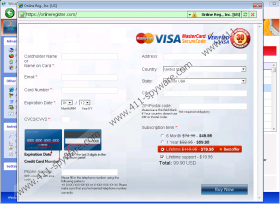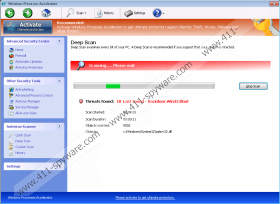Windows Processes Accelerator Removal Guide
Everything might seem to be perfect when Windows Processes Accelerator is installed in your computer, but you’re up for a nasty surprise, because this program is a rogue antispyware and it will waste no time in order rip you off. The general misconception about Windows Processes Accelerator is that it is a virus, but that is far from it. As a rogue antispyware application, Windows Processes Accelerator pretends to be a legitimate antivirus program. Its main goal is financial gain and all the symptoms of the infection are only side effects.
For example, Windows Processes Accelerator can slow down your computer with tons of fake security notification messages. These messages pop up every other minute, because Windows Processes Accelerator wants to convince you that you are gravely infected with malware and you need to purchase the license for the rogue in order to terminate these malicious programs. However, it “forgets” to tell you that Windows Processes Accelerator is a malicious program itself and it will steal your money if you pay for the license.
In the long run your computer can become too slow for you to work with it, so you have to remove Windows Processes Accelerator before it is too late. If you think that taking care of the rogue on your own might be too much of a task for you, resort to using a powerful computer safeguard tool to terminate the program along with all of its components.
UPDATED
Windows Processes Accelerator is the newest addition to the Rogue.VirusDoctor family of computer threats. Previous versions of this program include Windows Warding System, Windows Activity Debugger, Windows First-Class Protector and others. As it has been mentioned above, Windows Processes Accelerator significantly slows down your computer processes, blaming this on viruses that do not exist. After a fake system scan Windows Processes Accelerator will tell you that you are infected with such malware as Trojan-IM, IM-Flooer, AdWare.Win32.BHO and so on. The fake scan results are reinforced by fake security notifications:
Error
Trojan activity detected. System data security is at risk.
It is recommended to activate protection and run a full system scan.Warning! Identity theft attempt Detected
Hidden connection IP: 58.82.12.124
Target: Your passwords for sites
If you ignore these messages Windows Processes Accelerator will still force you to pay attention to it by blocking your Internet connection, Windows Task Manager, executables and Registry Editor. In a sense this rogue renders the manual removal impossible, but you can still take Windows Processes Accelerator down by using this activation key:
0W000-000B0-00T00-E0020
"Registering" the rogue will bring all your system tools back for a time being and that is when you have to remove Windows Processes Accelerator for good. If you cannot do it manually, acquire a computer safeguard tool that will help you to erase Windows Processes Accelerator automatically.
Windows Processes Accelerator Screenshots: