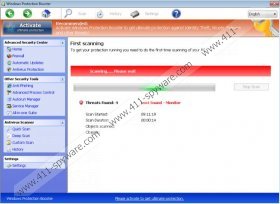Windows Protection Booster Removal Guide
Windows Protection Booster is a rogue anti-virus program which can be installed onto your PC without your permission. The installation takes place surreptitiously when browsing insecure websites, such as porn sites, free files sharing websites, etc. If you do not remove Windows Protection, the computer may get infected with other threats. The bogus computer security tool has a user interface which does not differ from the interface of Windows Antivirus Booster, Windows Antivirus Helper, Windows Antivirus Tool and a great many other identical fraudulent programs. All the identical programs are categorized as Rogue.VirusDoctor, a group of malware programs that provide the user with the same interface and operate similarly.
It is crucial to remove Windows Protection Booster because the application only looks as if it was powered by a virus detection technology. The truth is that the scan results are simulated to make you think that you need to register the programs. By registering Windows Protection Booster, which you can do with the key given below, you will only eliminate the malfunctions of the system caused by the fake anti-virus program.
Activation key:
0W000-000B0-00T00-E0021
The registered version of Windows Protection Booster will not help you prevent computer infections. Instead, it may bring you more problems. If you purchase the registration key, it means that you have to provide your personal information in the order form. Your credit card number, its CVV number, expiration date, your name and home address are required in the form. The criminals behind Windows Protection Booster may soon use the information for some other criminal activities; hence, it is important to ignore such programs as Windows Protection Booster and replace them with legitimate and powerful spyware prevention tools.
Do not worry if you cannot access the Internet, check the processed using the Task Manager and launch other files. After removing Windows Protection Booster from the PC, you will be able to use the computer as usual.
When it comes to removal, do the following. Click the question mark on the user interface of the program and select the Register option. Enter the activation key into the four boxes. After registering the program, implement a spyware removal tool. We recommend using SpyHunter because this tool can remove Windows Protection Booster and many other malware and spyware program. Do not keep your operating system unprotected because it can again get infected in no time.
In case you do not like this way of removal or find that the registration key does not work, follow the instructions provided below.
Remove Windows Protection Booster
- Restart the computer.
- Once the BIOS splash screen loads, start tapping the F8 key.
- Using the up/down arrow keys, select Safe Mode with Command Prompt.
- Press Enter.
- Next to the line C:\Windows\system32\, type in cd.. and press Enter.
- Next to another line, type in explorer.exe and press Enter.
- Open the Start menu.
- On Windows XP, launch the Run command and type in %appdata%. On Windows Vista and Windows 7, enter %appdata% into the search box. Hit Enter.
- Delete svc-[random file name].exe.
- Restart the computer.
- Open the Start menu.
- Click Search/Run and type in regedit.
- Press Enter.
- Go to HKEY_CURRECT_USER\Software\Microsoft\Windows NT\Current Version\Winlogon.
- Right-click on Shell and select Modify.
- To change Value, enter %WinDir%\Explorer.exe and click OK.
- Go to http://www.411-spyware.com/download-sph and download our recommended spyware removal tool.
- Install the application and launch a system scan to detect and remove Windows Protection Booster.
Windows Protection Booster Screenshots: