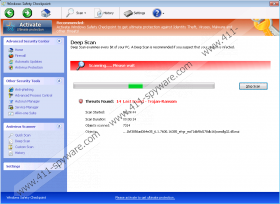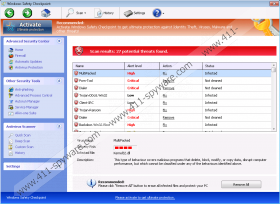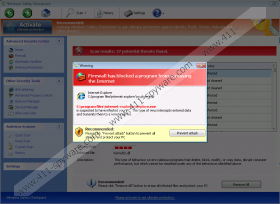Windows Safety Checkpoint Removal Guide
Windows Safety Checkpoint is NOT a legitimate Windows OS application, which should be used in every PC owner’s computer to guard system’s security. And it is NOT a program, which has any connection to such Windows components as Firewall, Automatic Updates or Advanced Security Center. Truthfully, Windows Safety Checkpoint is only a replica of its previous clone Windows Premium Guard, which has terrorized oblivious Windows users with its license purchase offering, intimidating threats and fake notifications. Windows Safety Checkpoint acts exactly like its ascendant, so, if you do not want to become its scheming creators’ victim, remove Windows Safety Checkpoint from your computer straightaway!
Error
Potential malware detected.
It is recommended to activate protection and perform a thorough system scan to remove the malware.Recommended:
Please click “Remove all” button to erase all infected files and protect your PC
If you think such exasperating Windows Safety Checkpoint alerts (above) are one of the worst symptoms this fake antispyware will deliver, you are sadly mistaken, because the rogue will not only block you from connecting to the Internet or running most executables, but it will also restrict any of your administrative privileges to control and destroy Windows Safety Checkpoint from your computer, using Task Manager and Registry Editor!
And there is no argumentation why Windows Safety Checkpoint displays such burdening manifestations, as these Windows dysfunctions are only meant to intimidate PC users into purchasing the fake tool’s full version, supposedly capable of removing fictitious infections. Obviously, there is no logic in that, so all you should worry about is how to delete Windows Safety Checkpoint efficiently and safely, right now!
To regain full control over your Windows and start Windows Safety Checkpoint’s removal processes, it is advised to use this activation key: 0W000-000B0-00T00-E0020
After all infection’s symptoms will be removed and you will have uncontrolled access to the Internet, you will have no serious obstacles to install legitimate removal software, which will not take even ten minutes to delete Windows Safety Checkpoint from your computer. And do not forget that in an unfortunate event you have already bought Windows Safety Checkpoint’s licensed tool, you should not dismiss the fake application’s existence and think about its removal right away too! Additionally to that, you are also advised to contact your bank to record this fraudulent activity.
Note: Windows Safety Checkpoint is a clone of numberless Rogue.VirusDoctor clones (e.g. Windows Premium Guard), and you should remove any malware, which replicate Windows Safety Checkpoint infection!
Windows Safety Checkpoint Screenshots: