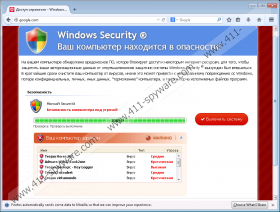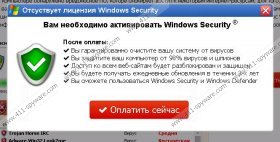Windows Security Virus Removal Guide
If you have noticed that you cannot access yandex.ru, galafinance.com, fuxio.net and other numerous websites, it is very likely that Windows Security Virus has managed to infiltrate your system. It is especially true if you notice a window with a warning that different kinds of infections have already infiltrated your system and you will not be able to browse the internet freely in order not to allow other undesirable programs slither onto your computer. It seems that a decent system scanner has presented you with this message; however, the truth is that it is completely fake and just appears to you in order to convince you that your system is infected with malicious software. Do not believe any word of it because Windows Security Virus just seeks to extort money from you. In order to be able to browse the web freely again, you have to get rid of this rogue security software as soon as possible. Unfortunately, the removal process might be challenging, which is why the security specialists of 411-spyware.com recommend reading throughout the article in order to find out the easiest method to delete Windows Security Virus from the system.
In order to scare and lure computer users into paying money, Windows Security Virus does plenty of changes on the infected system: for instance, it will modify Host file, add a file in %APPDATA% similar to “w1ndows_b456”, and even create a Value with a name of the executable file in registry. Unfortunately, many computer users believe that their systems are infected with malware and pay money for the removal of non-existent infections. Even though the sum is not large (usually from $4 to $6), you should not pay the required money because you will not only lose it, but might also reveal your credit card details to cyber criminals. It means that there is a possibility that they will steal all the money from your bank account and do other suspicious activities without your permission.
The specialists of 411-spyware.com has done a research and found out that Windows Security Virus might infiltrate the system without your permission if you download untrustworthy software from doubtful websites, click on fake ads that tend to be placed on various corrupted websites, and open email attachments, especially if they are sent by unknown senders. In order to protect your computer from similar infections in the future, you should always keep an antimalware tool enabled all the time. In addition, it is advisable to avoid untrustworthy sources and files.
It is necessary to remove Windows Security Virus from the system because it might do various suspicious activities behind your back, for instance, it might connect to the internet without your permission and even slow your internet connection. Unfortunately, it is not very easy to get rid of this rogue software manually, which is why we recommend that you scan your system with a reliable antimalware tool, for instance, SpyHunter. This tool will eliminate Windows Security Virus and protect your PC from future infections.
Windows Security Virus Screenshots: