Windows Stability Guard Removal Guide
Is your computer acting abnormally? Have you noticed Windows Stability Guard scanner running and informing you of an infection? If this is happening, your Windows system is definitely under an attack of yet another Rogue.VirusDoctor family malware! This active group of rogue antispyware tools has produced such bogus applications as Windows Basic Antivirus, Windows PRO Scanner and Windows Shield Tool, and it is ready to do everything to gain your trust and trick you into paying for something you do not even need. The only way to get out of this mess is to remove Windows Stability Guard from your PC!
The malicious Windows Stability Guard is a scurvy program and has various latent ways to invade. It might come to your system without any permission, if a Trojan is secretly running inside your PC. Windows Stability Guard can also imitate your security's risk with an online scanner, and trick you into installing malware onto the computer yourself. So be careful, and examine every source before allowing its activity in your system!
Even once Windows Stability Guard starts running on your PC, you might not realize its malicious intentions. Firstly, it will restrict access to Registry Editor, Task Manger, and will block most executable files from running. The application will also activate a bogus scanner, which will inform you of many high risk threats. Do no worry, because all malicious infections are not true, and are composed by Windows Stability Guard itself! You should also not believe any pop-ups and alerts coming up on your screen. See a few examples bellow:
Error
Software without a digital signature detected.
Your system files are at risk. We strongly advise you to activate your protection.Error
Keylogger activity detected. System information security is at risk.
It is recommended to activate protection and run a full system scan.Error
Potential malware detected.
It is recommended to activate protection and perform a thorough system scan to remove the malware.
All of these notifications and bogus reports are generated to build your trust towards Windows Stability Guard, because only this way the bogus program will convince you to buy its useless, full version. Do not think that the miserable $99.90 can offer you the Lifetime support protection! No legitimate antispyware software creators will offer you lifetime service, especially for such low price. Besides, there is no way of telling whether Windows Stability Guard is not going to come back and repeat its actions.
The only way to restrict Windows Stability Guard from harming your system and collecting your personal data is to get rid of it immediately. You should use the requested money to purchase a real antispyware tool, which will delete all infected files and guard you against other malware. If you know how to delete Windows Stability Guard manually, start the removal process by entering the registration key (U2FD-S2LA-H4KA-UEPB). It will get rid of the annoying symptoms and will let you proceed with your removal strategy. This will also be helpful, in case, you decide to download and run a legal tool.
Windows Stability Guard Screenshots:

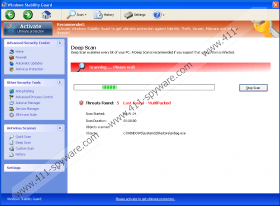
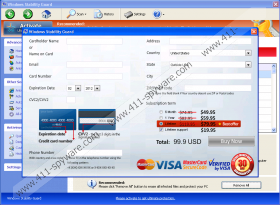


Comments
Great article! Thanks for all the data! I was looking for this information.
Glad we could help on Windows Stability Guard removal