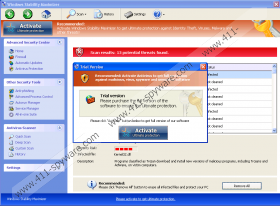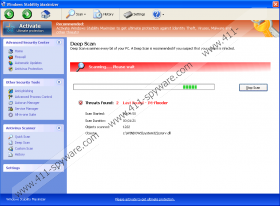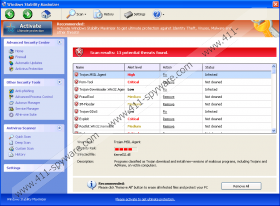Windows Stability Maximizer Removal Guide
Rogue antispyware application is a kind of computer threat that pretends to be an antivirus program. Windows Stability Maximizer is exactly the kind of malware that will enter your computer in secret and will meddle with the usual computer processes until you are convinced that you are plagued with multiple viruses and you simply have to use Windows Stability Maximizer to remove them.
HALT! To start with, all the viruses, Trojans, worms and other types of malware that Windows Stability Maximizer is reporting you about are not there. The rogue generates a fake list of malware, because its goal is to panic – once you are panicking you are more inclined to part with your money, and so Windows Stability Maximizer can trick you into paying for a non-existent product, which . Once you have paid for the license, your financial information such as the credit card number, expiration date and so on will be exposed to a third party and then the hackers will be able to access your bank account at ease.
If you want to avoid such devastating consequences, you have to remove Windows Stability Maximizer during the first phase of the infection. If you cannot do it on your own, acquire a powerful computer safeguard tool that will detect and delete Windows Stability Maximizer automatically for you, and you will not have to worry about the infection anymore.
UPDATED
There is no need to tell you how dangerous Windows Stability Maximizer is, because if you are reading this article you are most probably infected with it already. However, you should know why Windows Stability Maximizer does certain things, and how it came to being.
First of all, Windows Stability Maximizer is a direct clone of other rogues from the Rogue.VirusDoctor family, like Windows Processes Accelerator, Windows Efficiency Reservoir, Windows Care Taker and the like. Thus, it can do everything its forerunners were able of doing, including bombarding you with fake security messages:
Warning
Firewall has blocked a program from accessing the Internet
C:\program files\internet explorer\iexplore.exe
is suspected to have infected your PC. This type of virus intercepts entered data and transmits them to a remote server.Warning! Identity theft attempt Detected
Hidden connection IP: 58.82.12.124
Target: Your passwords for sites
The messages are there to unbalance you and make you believe that you have to buy the full version of Windows Stability Maximizer otherwise your computer is doomed. To tell you the truth if you would doomed even if you did buy license, because after a while Windows Stability Maximizer would come back and perform the very same evil tricks such as blocking your Internet connection, Registry Editor or Windows Task Manager.
If you want to get rid of the rogue once and for all, why don't you "register" it with this activation key:
0W000-000B0-00T00-E0020
The rogue will not disappear, but you will have enough time to get yourself a powerful security tool and then erase Windows Stability Maximizer along with all the rogue-related files from your computer for good. Do not wait until Windows Stability Maximizer turns your computer into a worthless piece of scrap.
Windows Stability Maximizer Screenshots: