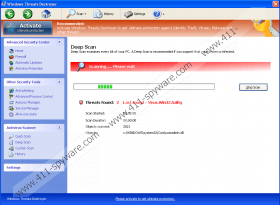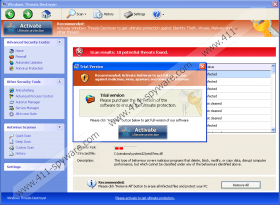Windows Threats Destroyer Removal Guide
Rogue.VirusDoctor family of fake antivirus applications seems to be inexhaustible, because here comes another new sprout from the bunch – Windows Threats Destroyer. Despite the fact, that this program has a name which makes it sound like a decent computer safeguard application, it is nothing like that. Windows Threats Destroyer slithers into your system without you even realizing it, usually with the help of fake online malware scanners or infected websites.  Then it configures the registry in a way that it allows Windows Threats Destroyer to load together with your operating system. In the end, the real name of this rogue should be none the other, but Windows Destroyer, because that is exactly what this program does.
Then it configures the registry in a way that it allows Windows Threats Destroyer to load together with your operating system. In the end, the real name of this rogue should be none the other, but Windows Destroyer, because that is exactly what this program does.
Windows Threats Destroyer tries to convince you that your computer is infected with various viruses and Trojans, because it wants to extort your money out of you. The rogue makes it seem like Windows Threats Destroyer is the only program that can save, but it cannot remove the malware unless you purchase the full version of the program. It says that it will delete such infections as Trojan-Downloader.Win32.Agent, for example, but if you click on the “Remove” button you are shown the following message:
Trial Version
Recommended: Activate Antivirus to get full protection against malicious, virus, spyware and unwanted software
Trial version
Please purchase the full version of the software to ensure the ultimate protection.
Please click “Activate” button below to get full version of our software
Needless to say that if you click the said button you will be directed to the rogue’s purchase site and you will be asked to fill out a form that collects your personal information and your credit card data. Afterwards the criminals behind Windows Threats Destroyer would gain access to your bank account, and you will definitely lose your money. At the same time, Windows Threats Destroyer will remain in your computer, damaging your system and blocking various tools and executables, making your computing experience unbearable.
If you want to avoid such dire consequences, you have to remove Windows Threats Destroyer immediately. You can do it either manually or automatically, but if you don’t know how to work with Registry Editor it is best to leave the job for a legitimate antimalware application that will erase Windows Threats Destroyer automatically and will clean your computer of any other possible threats.
Windows Threats Destroyer Screenshots: