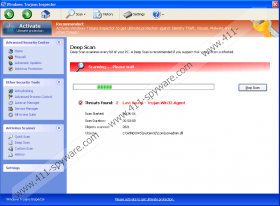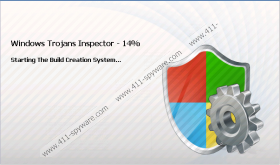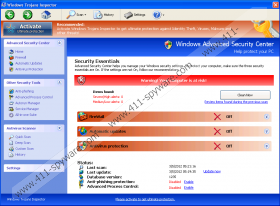Windows Trojans Inspector Removal Guide
You know you’ve encountered a trouble when you see one. And when it comes to Windows Trojans Inspector, you have to be ready to repel a genuinely powerful attack, because this rogue antispyware comes with intention to rip you off to the very last cent. Windows Trojans Inspector borrows the appearance of Windows XP explorer and therefore its interface looks like a part of your system. It is quite obvious then, why a lot of users believe in these fake security notifications:
Error
Keylogger activity detected. System information security is at risk.
It is recommended to activate protection and run a full system scan.Warning! Virus Detected
Threat detected: FTP Server
Infected file: C:\Windows\System32\dllcache\wmpshell.dll
These pop-up messages appear because Windows Trojans Inspector wants you to purchase the full version of the program, thinking that only Windows Trojans Inspector will be able to delete the malware and safeguard your computer. Unfortunately, Windows Trojans Inspector IS a malicious computer application, so if you see that you can no longer open some of your favorite programs, your Windows Task Manager and Registry Editor blocked – that is all Windows Trojans Inspector’s doing.
Needless to say, that the rogue blames other viruses for this erratic computer behavior, but the truth remains that Windows Trojans Inspector is the only one responsible. The rogue creates havoc in your computer at the same time demanding “ransom”. It promises to terminate the infections in exchange of your credit card information. However, you know better than anyone else, that if you fill out Windows Trojan Inspector’s purchase form, your financial data will be leaked to third party, and the cyber criminals who have created Windows Trojans Inspector will be able to use your data for illegal financial operations.
Before that happens, you need to exit Windows Trojans Inspector and deal with this rogue at once. Since it blocks the Registry Editor, the rogue secures itself against average computer users who are not adept at manual removal. Nevertheless, you can still acquire a computer safeguard program that will erase Windows Trojans Inspector automatically and you will be able to continue using your computer just as before.
Windows Trojans Inspector Screenshots: