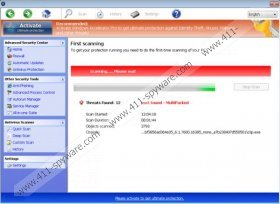Windows Virtual Protector Removal Guide
Rogue developers are definitely relentless, because there is yet another new application ready to steal your money. Windows Virtual Protector is the newest addition to the family of Rogue.VirusDoctor or FakeVimes. It is naturally a fake antivirus program that copies its interface from Windows XP Explorer. Therefore, if you have a newer version of Windows and you see Windows Virtual Protector appear on your screen, you can definitely tell that there is nothing legal about the application and you simply must remove Windows Virtual Protector before it paralyzes your computer.
You most probably have gotten infected via fake online malware scanner or a Trojan infection. The fact that Windows Virtual Protector is present on your computer also means that there is a high possibility that other dangerous malware threats reside in your system as well. However, when Windows Virtual Protector launches a fake system scan, it does not detect real malware infections. Instead of that, it presents you with a fake list of computer infections just like Windows Efficiency Console, Windows Activity Booster, Windows Active Hotspot and other rogues from the same family had done. After all, the main purpose of Windows Virtual Protector is to convince you that your computer is seriously infected with viruses and you need to purchase the full version of Windows Virtual Protector to remove them all.
In order to support the impression that your PC is under attack, Windows Virtual Protector generates a wide range of various infection symptoms. All of them are generated to convince you that there is no other way out of this situation but to buy the license for Windows Virtual Protector. Check out these fake security notifications for example:
Warning! Identity theft attempt detected
Hidden connection IP: xx.xxx.xxx.xxx
Target: Microsoft Corporation keysError
System data security is at risk!
To prevent potential PC errors, run a full system scan.
Needless to say that buy purchasing the license you will only reveal your credit card details to cyber criminals while your computer will remain infected with the fake antivirus program. Thus, do not even think of filling out the Windows Virtual Protector purchase form – that would not get you anywhere!
At some point it may seem hopeless as Windows Virtual Protector is also good at resisting removal. This rogue does that by blocking some of the most important system services, such as Task Manager, Registry Editor and even Windows Explorer. This way Windows Virtual Protector tries to remain on your computer for as long as possible, but you can cancel out all the rogue infection symptoms for a time being by registering it using one of the following activation keys:
0W000-000B0-00T00-E0001
0W000-000B0-00T00-E0002
0W000-000B0-00T00-E0003
Registering the rogue should buy you some time during which you should get yourself a powerful antimalware tool and remove Windows Virtual Protector once and for all. However, if you do not know how to use the activation keys, or if they do not seem to be working, you can use the instructions below to kill Windows Virtual Protector with SpyHunter.
Windows Virtual Protector Removal
- Reboot the computer and wait for the BIOS screen to load.
- When BIOS screen disappears tap F8 several times.
- Select Safe Mode with Command Prompt from the Advanced boot options menu. Press Enter.
- When system loads, type cd.. next to C:\Windows\system32\ and press Enter.
- Type \explorer.exe in the new line next to C:\Windows. Press Enter again.
- When Windows explorer loads, open Start menu.
- Type %appdata% into the search box and press Enter (for Windows XP, launch Run and enter %appdata% into the Open box, click OK).
- Remove guard-{4 random symbols}.exe files from the directory.
- Reboot the PC in Normal Mode and click Start menu button.
- Type regedit into search box and press Enter (for Windows XP, click Run and enter regedit into Open box. Click OK).
- Navigate to HKEY_CURRENT_USER\Software\Microsoft\Windows NT\Current Version\Winlogon.
- Right-click Shell on the right pane. Click Modify.
- For Value enter %WinDir%\Explorer.exe and click OK.
- Access http://www.411-spyware.com/spyhunter and download SpyHunter to scan your PC.
In case you have any further questions on Windows Virtual Protector or how to remove it, you can always contact us by leaving a comment below.
Windows Virtual Protector Screenshots: