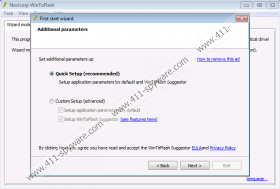WinToFlash Suggestor Removal Guide
If you have installed WinToFlash application onto your computer, it is very likely that WinToFlash Suggestor is also residing on your system, especially if you have not completed the installation wizard very carefully. This program is published by Think Tank Labs, LLC and it is nothing more than just a potentially unwanted application. Even though it seems extremely useful because it promises to help you search for the information by providing keywords similar to those that you have entered in the search box, you should still be cautious about it because there is a possibility that it will act in an unwanted way. In case you are not going to keep suspicious programs on your system, you can delete WinToFlash Suggestor easily and quickly. Continue reading the article and find out how to do that.
Do you wonder why we recommend erasing WinToFlash Suggestorfrom the system? If so, you should know that this program is going to show you ads on popular websites. You will not be able to stop them unless you delete this application from the system. Actually, you should not postpone this process for any longer because all these commercials might cause harm to your security and burden your browsing habits.
Do you want to avoid suspicious applications in the future? Make sure that you always download software from reliable sources and install new application attentively. It means that you should always select Custom/Advanced installation option and always read all the information provided in the setup wizard carefully. If you do so, you will definitely not allow different kinds of undesirable programs enter the system. Of course, if you want to be 100% sure that your system is free of suspicious programs, you should definitely install a reliable security tool on the system. A reliable antimalware tool will not only protect your system from future threats, but also help you to erase existing infections.
If you have found WinToFlash Suggestor useless, you should know that you can delete it form the system whenever you want to. The easiest way to do that is, of course, to scan the system with a licensed antimalware tool; however, you can also delete it manually by using the instructions that we have provided for you below the article. In this case, you should not forget to scan your PC with a diagnostic tool in order to find out if there are no other unreliable programs residing on your system.
How to get rid of WinToFlash Suggestor
Windows XP
- Open the Start menu.
- Select Control Panel.
- Click Add or Remove Programs.
- Select the program that you wish to erase.
- Click the Remove button.
Windows 7 and Vista
- Click the Start button to open the menu.
- Select Control Panel.
- Click Uninstall a program.
- Right-click on WinToFlash Suggestor.
- Click Uninstall to erase it.
Windows 8
- Tap the Windows key + R simultaneously.
- Type in control panel in the Open box.
- Click OK.
- Select Uninstall a program.
- Locate the undesirable software and select it.
- Click the Uninstall button.
Internet Explorer
- Launch your browser.
- Tap Alt+T.
- Select Manage Add-ons.
- Click Toolbars and Extensions.
- Find the extension that needs to be removed and select it.
- Click Disable.
Mozilla Firefox
- Open your browser.
- Tap Ctrl+Shift+A.
- Select Extensions.
- Select the extension associated with WinToFlash Suggestor.
- Click Remove/Disable to erase it.
Google Chrome
- Open your browser.
- Tap Alt+F to access the Chrome menu.
- Select Tools and then go to Extensions.
- Locate the extension that you are going to remove. Select it.
- Click the recycle bin button.
- Click Remove.
WinToFlash Suggestor Screenshots: