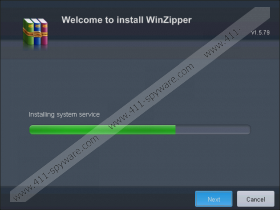WinZipper Removal Guide
Although WinZipper does not display any particularly malicious behavior, this application is identified as a potentially unwanted program. Thus, you should remove this program from your computer because it might not be 100% reliable and safe. The first thing that might catch your attention is the official site, which clearly promotes 4zip, “a free and easy to use compression software that is based on 7-Zip technology.” However, if you download this program, as soon as you initiate the installation process, you will notice that it is not 4zip, but WinZipper you are about to install.
It is strange, considering that the official site clearly endorses 4zip, and all the information is related exclusively to this program. You cannot know if the Privacy Policy, EULA, and other documentation also apply to WinZipper, because it is not clear if these two programs are one and the same program under two different names. It might be that WinZipper is a unique application that functions completely differently, and thus follows separate policies. As WinZipper is not the application you expected to download, remove it from your computer; the distribution of this program is based on misleading information, so it is probably clear that WinZipper should not be trusted enough to be installed on your computer.
There is another interesting detail which suggests that WinZipper is a completely different application from 4zip: The official site states that the developer of 4zip is Woodtale Technology Limited, while WinZipper identifies the developer as Taiwan Shui Mu Chih Ching Technology Ltd. This collective is known to be responsible for the Qone8 and Omiga Plus browser hijackers. As you see, keeping a program of suspicious origin is not something we advise that you do; therefore, it is best that you delete WinZipper and from now on avoid any software created by this developer.
Although highly suspicious, when tested, WinZipper proved to work like any other compression software by providing all the required compressor tool capabilities. However, it is also known that this program can be installed on target computers bundled with third-party software. So, even if WinZipper is not inherently malicious, it might come as part of a company of other dangerous applications that you will need to remove immediately if you do not want to harm your computer system. You will save a lot time and aggravation if you are more selective about your software sources and read all the information which is provided during the installation process.
We hope you have finally decided that you want to delete WinZipper. We do not think you will regret this decision, as there are so many more reliable programs providing the same file compression features. You can uninstall this program from Control Panel, a procedure which we think you are already familiar with. If not, follow the step-by-step instructions that will help you to terminate this program. Do not forget to make sure that your computer system is always protected by a legitimate antimalware tool, because you can never know what kind of content you might run into during your daily Internet browsing.
How to remove Winzipper
Windows 8 & 8.1
- Press the Windows key + R.
- Enter “control” in the field and click OK.
- Open Programs and Features.
- Choose the unwanted application and click Uninstall/Change.
Windows 7 & Vista
- Click the Start button to open the Start menu.
- Choose Control Panel and go to Programs and Features.
- Select the unwanted application and click Uninstall/Change.
Windows XP
- Click the Start button to open the Start menu.
- Choose Control Panel and go to Add or Remove Programs.
- Select the unwanted application and click Remove.
WinZipper Screenshots: